Meters reading

Category:Tools Developer:Анатолий Лукьянов
Size:4.02MRate:4.1
OS:Android 5.1 or laterUpdated:May 02,2025

 Download
Download  Application Description
Application Description
Are you looking to take control of your water and electricity usage? Meters reading is the perfect app to help you do just that. With this intuitive tool, you can effortlessly monitor your meter readings and build detailed charts and graphs to visualize your consumption patterns. Whether you're interested in hourly, daily, or monthly data, Meters reading has you covered. Stay informed with real-time updates on your current meter readings, ensuring you're always in the know about your utility usage. To get started, you'll need impulse meters and a device capable of reading and transferring data to thingspeak.com. We recommend using the ESP8266 (ESP-03) for seamless integration. Once your data is uploaded to the channel, you have the flexibility to make it public or keep it private. Begin tracking your usage today and start saving on your bills!
Features of Meters reading:
Data Tracking: Meters reading empowers you to monitor your home's water or electricity meter readings with ease, keeping you informed about your consumption.
Customized Charts: Dive deep into your usage patterns with tailored charts that break down your data by hours, days, and months, giving you a clear picture of where and how you use your utilities.
Real-Time Meter Value: Access your current meter value in real-time, allowing for instant monitoring of your usage whenever you need it.
Seamless Integration: The app effortlessly connects with a service that collects and organizes your meter data, making it simple to manage your information.
Easy Transfer of Information: To leverage the app's full potential, you'll need impulse meters and a device to transmit the data to the designated service. The ESP8266 (ESP-03) is our recommended choice for this task.
Data Storage Options: Your collected data can be stored in a channel, where you can decide to share it publicly for transparency or keep it private for personal use.
Conclusion:
By using Meters reading to transfer your meter data to a designated service and store it in a channel, you gain convenient access to your consumption patterns. Take the first step towards optimizing your utility usage by clicking here to download Meters reading and start monitoring your usage today!
 Screenshot
Screenshot
 Reviews
Post Comments+
Reviews
Post Comments+
 Latest Apps
MORE+
Latest Apps
MORE+
-
 Sigaa UFC
Sigaa UFC
Productivity 丨 6.50M
 Download
Download
-
 PS2 Emulator Games PPSS2 Emu
PS2 Emulator Games PPSS2 Emu
Personalization 丨 5.38M
 Download
Download
-
 Blink Online
Blink Online
Photography 丨 9.90M
 Download
Download
-
 Baibol Kadazan
Baibol Kadazan
News & Magazines 丨 53.38M
 Download
Download
-
 Copia App
Copia App
Photography 丨 77.62M
 Download
Download
-
 Porn Time
Porn Time
Video Players & Editors 丨 17.65M
 Download
Download
 Similar recommendations
MORE+
Similar recommendations
MORE+
 Top News
MORE+
Top News
MORE+
 Topics
MORE+
Topics
MORE+
 Trending apps
MORE+
Trending apps
MORE+
-
1

Wishe91.00M
Wishe is an app designed to connect people who love life and share similar interests. It provides a platform for meaningful conversations and allows users to easily find like-minded individuals. The app prioritizes user experience by implementing a comprehensive content screening mechanism and a rob
-
2

GOGO LIVE Streaming Video Chat99.1 MB
GOGO LIVE is a revolutionary social platform transforming mobile interaction. Available on Android via Google Play, this app offers immersive live streaming experiences. Developed by Global Live Network, Inc., GOGO LIVE distinguishes itself through its engaging environment. Users worldwide connect
-
3

eGEO Compass GS by GeoStru4.00M
Introducing eGEO Compass GS: the indispensable geological compass application for Android devices. This app simplifies Dip-Azimuth and Dip-Angle measurements, eliminating the need for compass leveling. Simply place your phone on the surface and tap "Save." Designed for geologists and engineers, eG
-
4

Comic Book Reader9.69M
Dive into the world of digital comics with Comic Reader, a free app designed for effortless management and reading of your favorite comics, manga, and ebooks. Its user-friendly interface allows quick access to a wide range of file formats including CBR, CBZ, JPEG, PNG, CB7, CBT, and GIF – all acces
-
5

PrimeXBT Mod41.00M
PrimeXBT provides global traders with seamless access to professional financial transactions. It offers features for buying, storing, and trading digital assets across 100+ markets, including indices, commodities, and futures. Boasting over one million users worldwide, PrimeXBT is supported by exc
-
6

Spotify: Music and Podcasts62.19M
Spotify: A Global Music and Podcast Platform Spotify is a leading global platform offering free access to a vast library of songs, artists, albums, and playlists. Its seamless integration with major social networks allows for easy sharing of playlists with friends worldwide. Overview of Spotify Pre

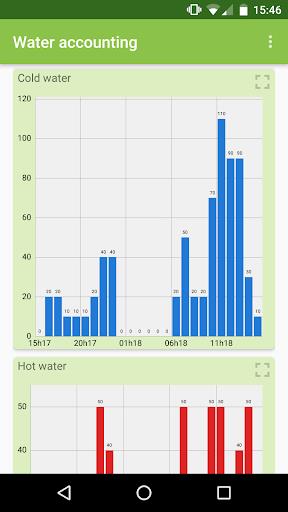
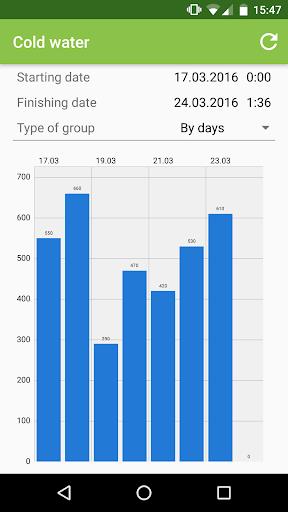
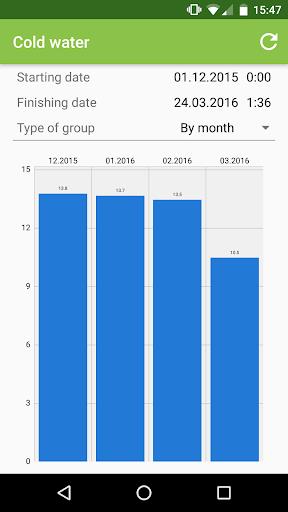
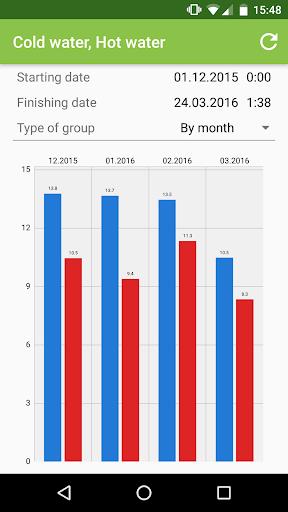





4.00M
Download11.00M
Download11.40M
Download70.37M
Download63.30M
Download24.00M
Download