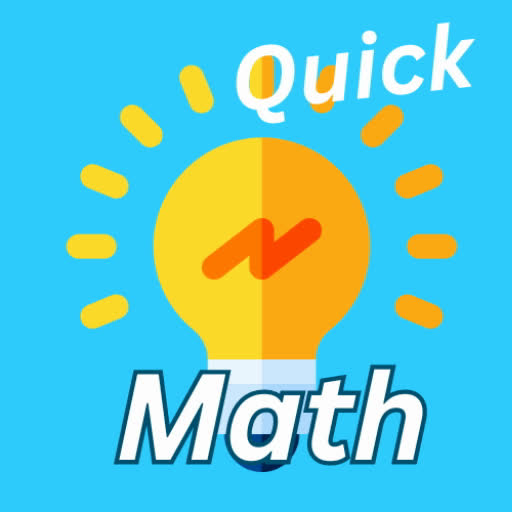Call of Duty: Black Ops 6 is experiencing a frustrating issue preventing players from connecting with friends: the "Join Failed Because You Are on a Different Version" error. Let's troubleshoot this problem.
Solving the Black Ops 6 Version Mismatch Error
 This error indicates your game isn't fully updated. Returning to the main menu and initiating an update should resolve the problem. However, many players report this doesn't always work immediately.
This error indicates your game isn't fully updated. Returning to the main menu and initiating an update should resolve the problem. However, many players report this doesn't always work immediately.
The next step is a simple game restart. This forces a fresh update check. While this means a short delay, it's a worthwhile attempt. Ask your friends to wait a few minutes.
Related: How To Unlock the Dragon’s Breath Shotgun Attachment in Black Ops 6 (BO6)
If the error persists after restarting, try this workaround: initiate a match search. This sometimes allows friends to join your party, though it might require a few attempts. It's not perfect, but a better solution than abandoning your gaming session.
That's how to tackle the Black Ops 6 "Join Failed Because You Are on a Different Version" error.
Call of Duty: Black Ops 6 and Warzone are currently available on PlayStation, Xbox, and PC.

 Latest Downloads
Latest Downloads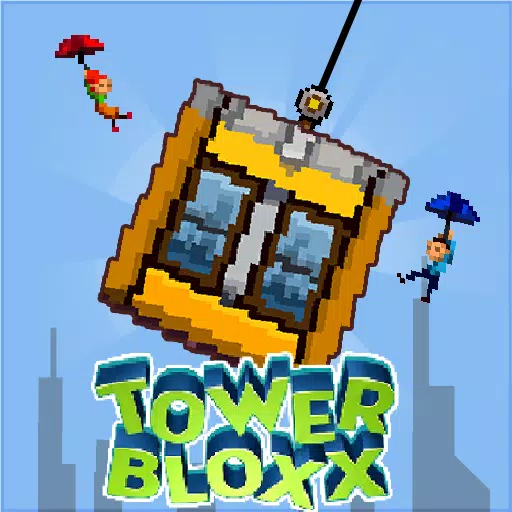
 Downlaod
Downlaod

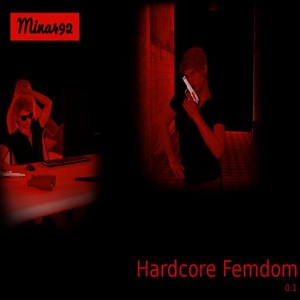


 Top News
Top News