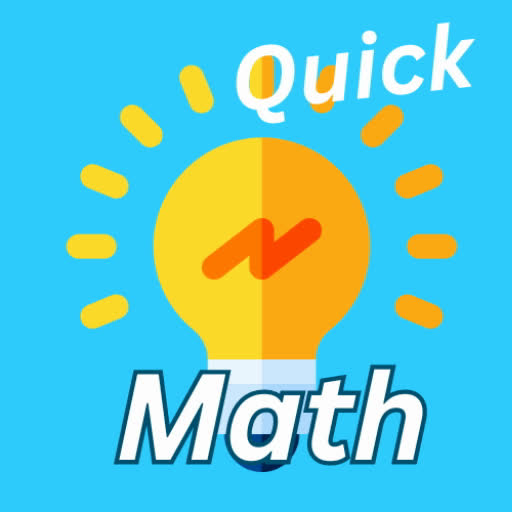When diving into a premium AAA game like *Call of Duty*, players expect nothing short of top-notch performance. Yet, sometimes *Black Ops 6* graphics can fall short, appearing grainy and blurry, which can detract from the immersive experience and make spotting targets more challenging. If you're encountering these issues with *Call of Duty: Black Ops 6*, here’s a comprehensive guide on how to rectify them.
Table of contents
Why Does Black Ops 6 Look Grainy & Blurry? AnsweredHow to Turn Off Blur in Call of Duty: Black Ops 6How to Reduce Grain and Improve Clarity in Black Ops 6How to Improve Black Ops 6 Image Details and Textures
Why Does Black Ops 6 Look Grainy & Blurry? Answered
If Black Ops 6 appears grainy and blurry despite having your hardware settings optimized (e.g., ensuring your console outputs at the highest resolution your monitor supports), the culprit might be certain in-game settings. Even if you've tweaked these before, updates can sometimes reset them to defaults. The settings most crucial to image quality are nestled within the graphics settings, under the Display, Quality, and View tabs. Specifically, within the Quality tab, you'll find the key adjustments needed to enhance the visual experience in Black Ops 6.
How to Turn Off Blur in Call of Duty: Black Ops 6
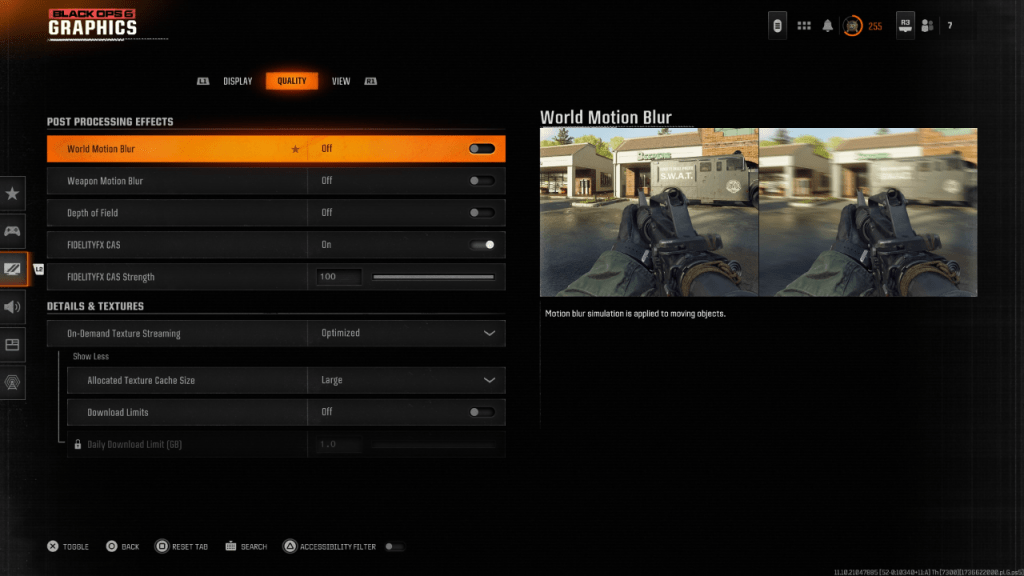 For a more cinematic feel, games often employ Motion Blur and Depth of Field effects, mimicking camera lens phenomena to create a film-like atmosphere. While this can enhance immersion in narrative-driven titles, such effects can introduce unwanted blur, making it tougher to keep an eye on fast-moving targets in a competitive game like Call of Duty: Black Ops 6.
For a more cinematic feel, games often employ Motion Blur and Depth of Field effects, mimicking camera lens phenomena to create a film-like atmosphere. While this can enhance immersion in narrative-driven titles, such effects can introduce unwanted blur, making it tougher to keep an eye on fast-moving targets in a competitive game like Call of Duty: Black Ops 6.
To disable these effects, follow these steps:
- Navigate to the graphics settings, go to the Quality tab, and scroll to Post Processing Effects.
- Turn off World Motion Blur.
- Turn off Weapon Motion Blur.
- Turn off Depth of Field.
How to Reduce Grain and Improve Clarity in Black Ops 6
Even after tweaking the above settings, you might still notice some image quality issues. This could be due to incorrect gamma and brightness settings. Head to the Display tab in Black Ops 6 Graphics settings, click on Gamma/Brightness, and adjust the slider until the Call of Duty logo in the middle panel is just barely visible. A midpoint of 50 often works well, but you might need further adjustments based on your display's characteristics.
Next, in the Quality tab, ensure that FIDELITYFX CAS is enabled. This activates AMD's FidelityFX Contrast Adaptive Sharpening technology, enhancing the sharpness of rendered scenes in Black Ops 6. While the default FIDELITYFX CAS Strength is set at 50/100, cranking it up to 100 can yield even sharper images if needed. If the image quality still isn't up to par after these adjustments, the issue might be related to On-Demand Texture Streaming.
How to Improve Black Ops 6 Image Details and Textures
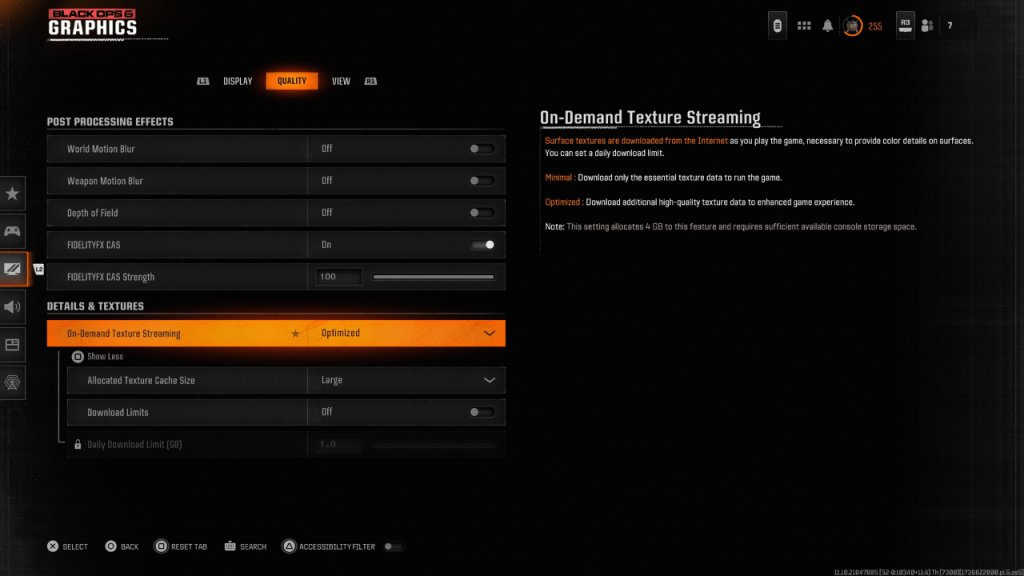 To manage the hefty file sizes of modern Call of Duty games, Black Ops 6 employs On-Demand Texture Streaming. This system downloads surface textures from the internet as you play, rather than storing them locally, which helps reduce storage requirements but can compromise image quality.
To manage the hefty file sizes of modern Call of Duty games, Black Ops 6 employs On-Demand Texture Streaming. This system downloads surface textures from the internet as you play, rather than storing them locally, which helps reduce storage requirements but can compromise image quality.
For optimal image quality, navigate to the Details & Textures settings in the Quality tab of Black Ops 6 graphics settings. Set On-Demand Texture Streaming to Optimized to download higher-quality textures and enhance graphics.
Press the indicated input to "Show More" options. Increase the Allocated Texture Cache Size to Large, which will use more system storage but allow more textures to be downloaded at once. If your internet plan isn't metered, consider turning off Download Limits to ensure Black Ops 6 can access all the high-resolution textures it needs for peak graphical performance every session.
By following these steps, you should be able to significantly improve the visual quality of Call of Duty: Black Ops 6, ensuring a clearer, more immersive gaming experience.

 Latest Downloads
Latest Downloads
 Downlaod
Downlaod
![Frihetsjord – New Version 0.1.8 [SPodvohom Games]](https://img.szyya.com/uploads/57/1719606130667f1b72600a9.jpg)



 Top News
Top News