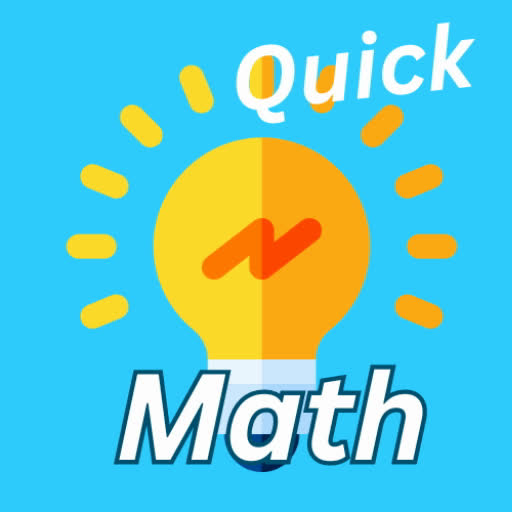Balatro: Unleashing the Power of the Debug Menu for Enhanced Gameplay
Balatro, the 2024 Game Award-winning sensation, captivated players worldwide with its innovative gameplay and endless replayability. Selling over 3.5 million copies, its popularity endures. However, seasoned players might seek new challenges beyond mastering core mechanics. While mods offer one solution, accessing Balatro's built-in developer debug menu provides an alternative, allowing for creative experimentation without impacting achievements. This guide details how to enable and utilize this powerful tool.
Quick Links
Enabling Cheats in Balatro
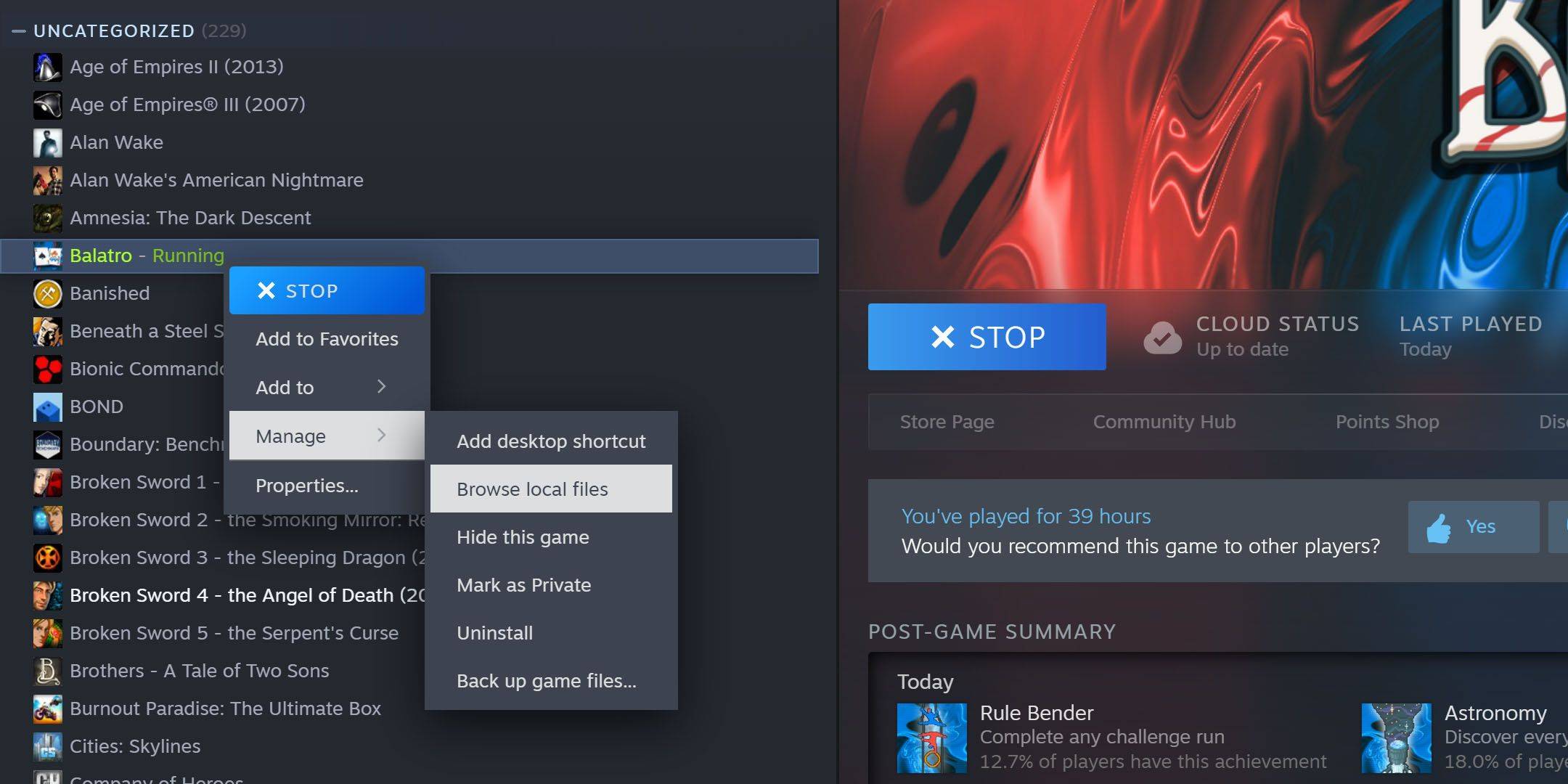 To unlock Balatro's hidden debug menu and its associated cheats, you'll need 7-Zip, a free, open-source archiving tool. Locate your Balatro installation directory (typically
To unlock Balatro's hidden debug menu and its associated cheats, you'll need 7-Zip, a free, open-source archiving tool. Locate your Balatro installation directory (typically C:\Program Files (x86)\Steam\steamapps\common\Balatro). If unsure, find Balatro in your Steam library, right-click, select "Manage," then "Browse Local Files."
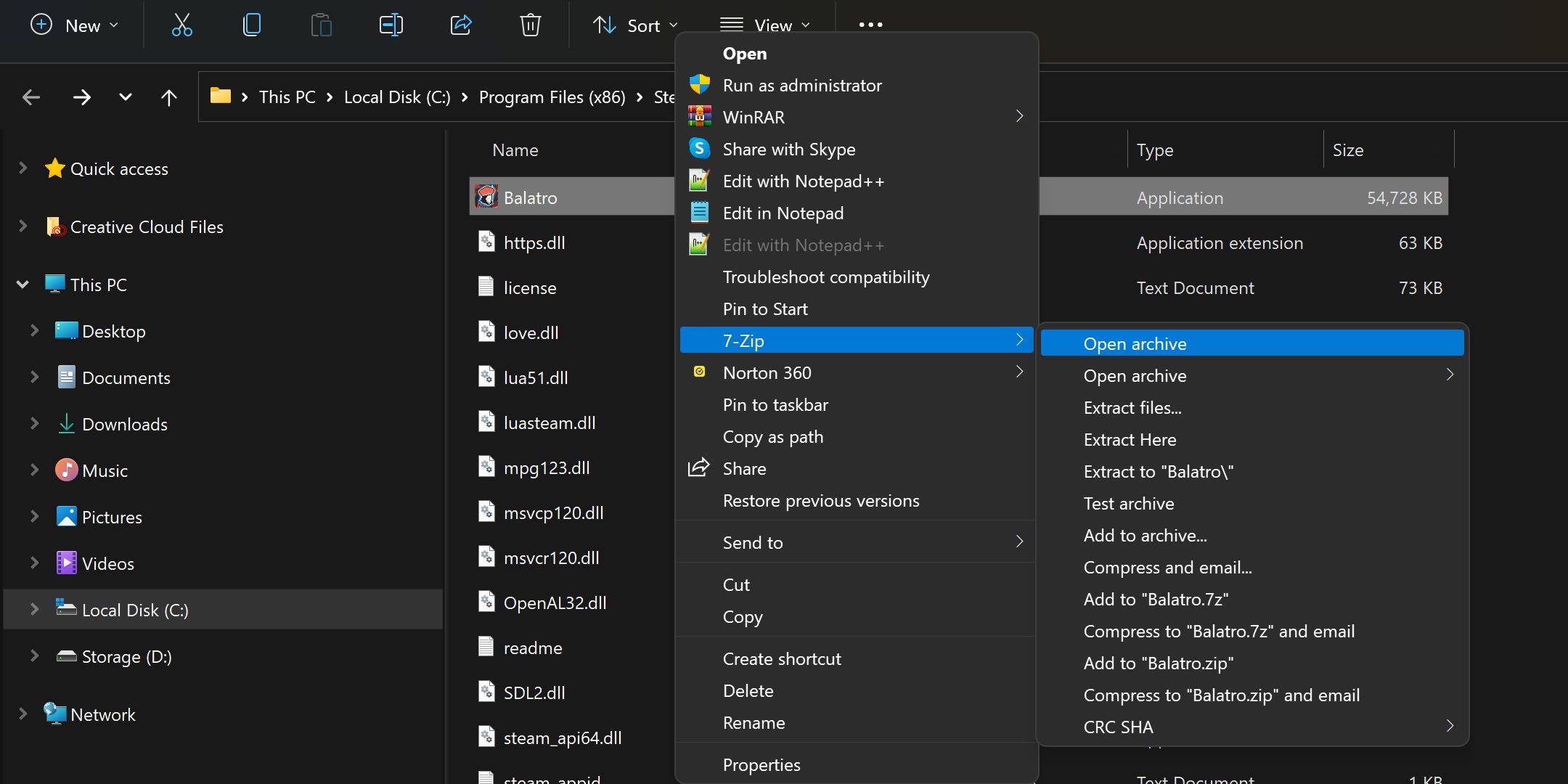 Right-click
Right-click Balatro.exe and choose to open the archive using 7-Zip (may be under "Show More Options" depending on your OS and 7-Zip settings). Locate conf.lua and open it with a simple text editor like Notepad.
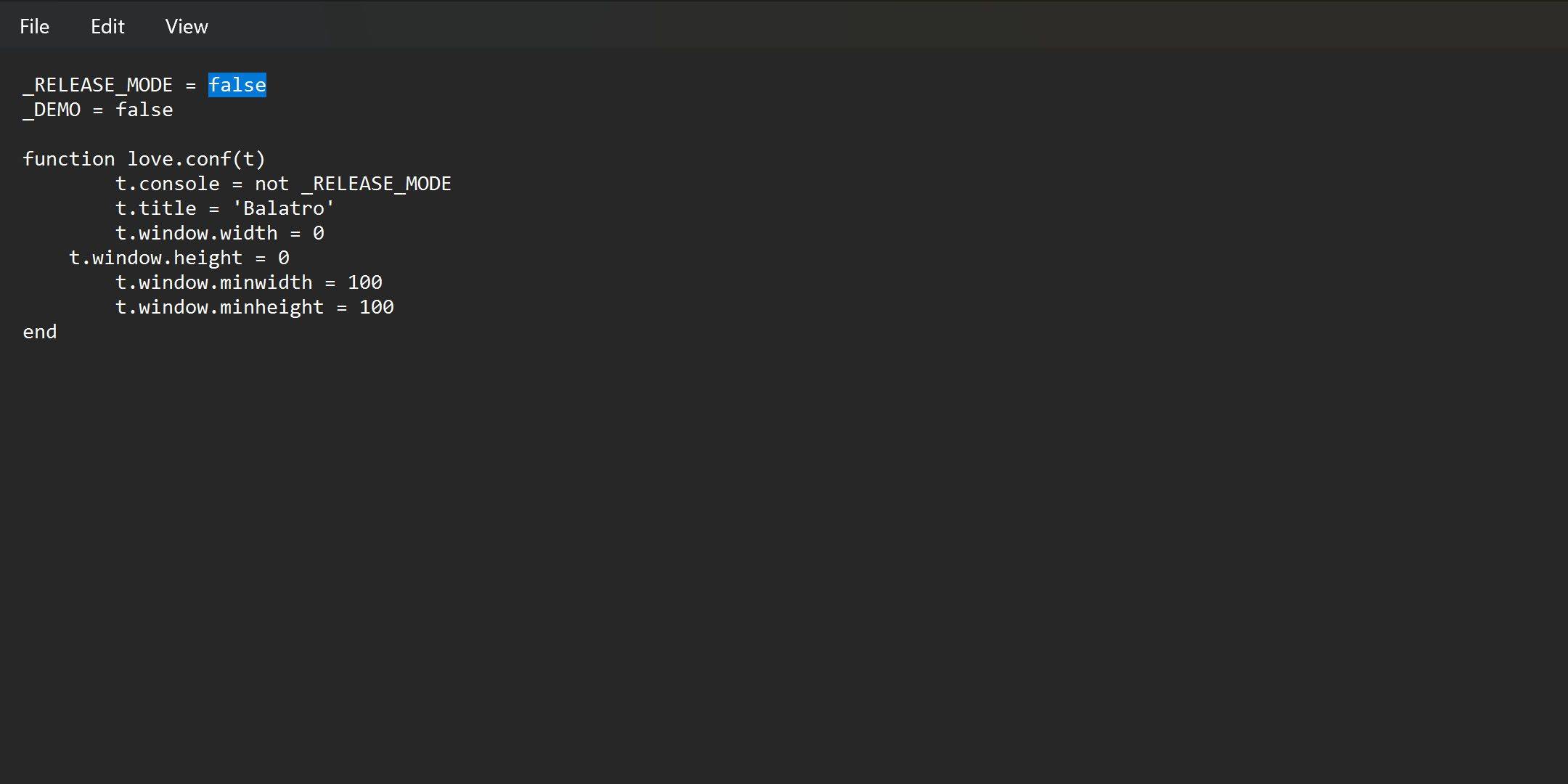 Modify the line
Modify the line _RELEASE_MODE = true to _RELEASE_MODE = false, then save the file. If saving is problematic, extract conf.lua to your desktop, make the change, and replace the original file. With this adjustment, the debug menu activates by holding the Tab key during gameplay. Re-enable the standard game mode by changing _RELEASE_MODE back to true.
Utilizing the Debug Menu in Balatro
 Balatro's cheat menu is intuitive. Unlock items by hovering and pressing '1'; spawn jokers by hovering and pressing '3'. Initially limited to five jokers, pressing 'Q' four times while hovering over a joker in your hand transforms it into a negative, effectively bypassing the limit.
Balatro's cheat menu is intuitive. Unlock items by hovering and pressing '1'; spawn jokers by hovering and pressing '3'. Initially limited to five jokers, pressing 'Q' four times while hovering over a joker in your hand transforms it into a negative, effectively bypassing the limit.
Balatro Cheat Codes (Hold Tab to Access Menu)
| Cheat / Key | Effect |
|---|---|
| 1 | Unlock a Collectible (while hovering) |
| 2 | Discover a Collectible (while hovering) |
| 3 | Spawn a Collectible (while hovering) |
| Q | Change Joker Edition (while hovering in hand) |
| H | Isolate Background |
| J | Play Splash Animation |
| 8 | Toggle Cursor |
| 9 | Toggle All Tooltips |
| $10 | Adds $10 to Total |
| +1 Round | Increases Round by 1 |
| +1 Ante | Increases Ante by 1 |
| +1 Hand | Adds one additional Hand |
| +1 Discard | Adds one additional Discard |
| Boss Reroll | Rerolls the Boss |
| Background | Removes the Background |
| +10 Chips | Adds 10 Chips to Total |
| +10 Mult | Adds 10 Mult to Total |
| X2 Chips | Doubles Chip Total |
| X10 Mult | Increases Mult by 10 |
| Win this Run | Completes Current Run |
| Lose this Run | Ends Current Run |
| Reset | Resets Current Run |
| Jimbo | Makes Jimbo Appear |
| Jimbo Talk | Makes a Text Box Appear by Jimbo |
This guide empowers you to explore Balatro's depths with enhanced control and creativity. Experiment and discover new ways to enjoy this award-winning game!

 Latest Downloads
Latest Downloads
 Downlaod
Downlaod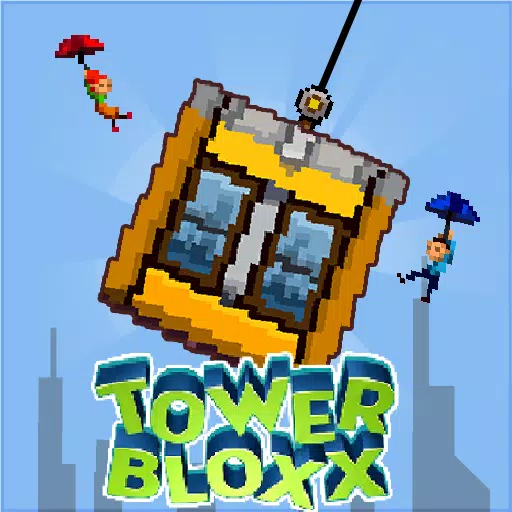


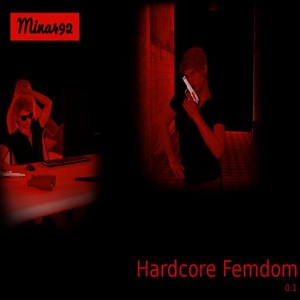

 Top News
Top News