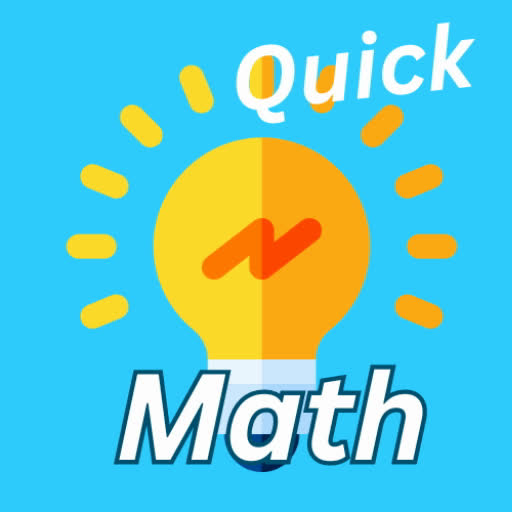Handheld gaming PCs like the Lenovo Legion Go S have steadily gained popularity in recent years, largely thanks to the success of the Steam Deck. Following Valve's lead, major PC manufacturers are releasing their own handhelds, and the Legion Go S aims for a closer comparison to the Steam Deck than its predecessor. Unlike the original Legion Go, the Legion Go S boasts a unibody design, foregoing the detachable controllers and numerous extra buttons. A significant upgrade is the planned SteamOS version launching later this year, making it the first non-Valve handheld to offer this OS out of the box. This review, however, focuses on the Windows 11 version, which, compared to similarly priced competitors, struggles to compete.
Lenovo Legion Go S – Photos

 7 Images
7 Images



Lenovo Legion Go S – Design
The Lenovo Legion Go S resembles the Asus ROG Ally more than its predecessor. Its unibody design replaces the original's complex detachable controllers, resulting in a more user-friendly experience. The rounded edges enhance comfort during extended gaming sessions, somewhat offsetting the device's considerable weight. At 1.61 pounds, it's slightly lighter than the bulky original Legion Go (1.88 pounds) but heavier than the Asus ROG Ally X (1.49 pounds). While this weight difference may seem minor, it becomes noticeable during gameplay.
This added weight, however, contributes to a remarkably large display. The 8-inch, 1200p IPS screen boasts 500 nits of brightness, delivering stunning visuals. Games like Dragon Age: The Veilguard and Horizon Forbidden West showcased vibrant colors and detailed graphics. This display ranks among the best in handheld gaming PCs, rivaled only by the Steam Deck OLED.

The Legion Go S's design, while clearly influenced by other handhelds, is visually appealing. Available in Glacier White and Nebula Nocturne (white and purple), with the latter reserved for the SteamOS version. Each joystick features a bright RGB lighting ring, customizable through the on-screen menu.
Despite fewer buttons, the layout is more intuitive than its predecessor. The "Start" and "Select" buttons are now in a standard position, although Lenovo's menu buttons above them can cause accidental activation initially. These custom buttons are useful, however, providing quick access to system settings and shortcuts.

The touchpad, smaller than the original's, is less convenient for Windows navigation, unlike the original Legion Go's mouse wheel. This will be less of an issue with the SteamOS version, designed for controller navigation. A dedicated button accesses LegionSpace software for system management and game library integration.
The rear features programmable paddle buttons with increased click resistance and adjustable trigger travel (two settings: full and minimal). Two USB 4 ports on top are used for charging and peripherals; a bottom-placed MicroSD card slot is less ideal for docked use.
Purchasing Guide
The reviewed Lenovo Legion Go S (February 14th release) costs $729.99, featuring a Z2 Go APU, 32GB LPDDR5 RAM, and a 1TB SSD. A more affordable $599.99 configuration (May release) includes 16GB RAM and a 512GB SSD.
Lenovo Legion Go S – Performance
The AMD Z2 Go APU in the Legion Go S, while new, doesn't deliver groundbreaking performance. Its Zen 3 processor (4 cores, 8 threads) and RDNA 2 GPU (12 cores) are older technologies, resulting in performance lagging behind the Legion Go and Asus ROG Ally X.
The 55Whr battery, slightly larger than the original Legion Go's, lasted 4 hours and 29 minutes in PCMark10 testing, shorter than the original's 4 hours and 53 minutes, possibly due to the less efficient Zen 3 CPU.

3DMark benchmarks reveal a performance gap: Time Spy scores 2,179 (Legion Go: 2,775; ROG Ally X: 3,346), indicating up to a 35% deficit compared to the Ally X. Fire Strike results show a similar 14% lag behind the original Legion Go.
Gaming performance is slightly better. Hitman: World of Assassination ran slightly faster than on the original Legion Go (41 fps vs 39 fps). Total War: Warhammer 3 achieved 22 fps at 1080p (Ultra), slightly lower than the original's 24 fps. Cyberpunk 2077 managed 21 fps (Ultra, Balanced FSR), improving to 41 fps at Medium settings with Performance FSR.
Horizon Forbidden West proved challenging, exhibiting significant stuttering even at low settings. The Legion Go S excels in less demanding titles like Persona 5, maintaining high frame rates.
Wait, It’s More Expensive?
The $729 price tag is higher than the original Legion Go's $699 starting price, despite the weaker APU and lower-resolution display. The 32GB RAM and 1TB SSD justify the cost, but this amount of RAM is excessive given the GPU's limitations. The 6,400MHz memory is slower than the Legion Go's 7,500MHz, further impacting performance. While allocating more memory to the frame buffer improves performance (e.g., 21 fps to 28 fps in Cyberpunk 2077 after setting the frame buffer to 8GB), this requires BIOS adjustments, which are not clearly documented.
The excessive RAM is unnecessary for most handheld gaming scenarios, except for running applications like Photoshop. The $599 16GB RAM version, releasing in May, offers significantly better value.
AnswerSee ResultsIn conclusion, the current configuration of the Lenovo Legion Go S is overpriced for its performance. The May release with 16GB RAM at $599 significantly improves its value proposition.

 Latest Downloads
Latest Downloads
 Downlaod
Downlaod

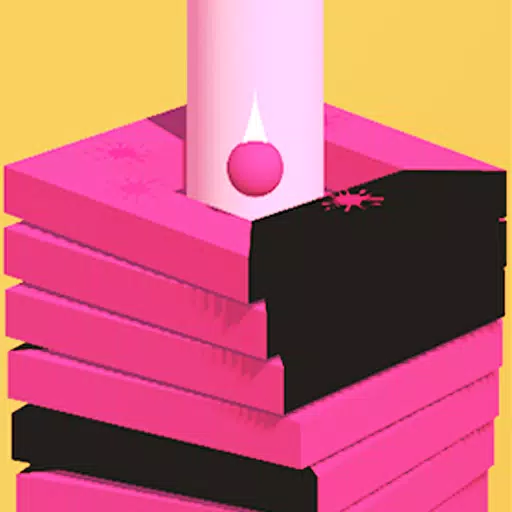
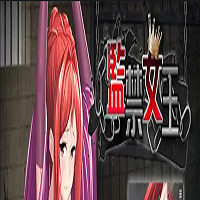

 Top News
Top News