 Application Description
Application Description
Control Center provides quick access to your device's essential features, including the camera, clock, and various settings. This streamlined iOS 15-inspired Control Center offers instant access to screen recording, screenshot capabilities, and more, mirroring features found in iOS X and XS.
Access Control Center by swiping up, down, left, or right from the screen edge. To close it, use a similar swipe gesture or tap the top of the screen, or utilize the back, home, or recent apps button. Customization options are available within the Control Center app itself, allowing adjustments to size, color, position, and vibration.
Key Features:
Control Center offers rapid access to crucial settings and applications:
- Airplane Mode: Instantly disable Bluetooth, Wi-Fi, and cellular data.
- Wi-Fi: Connect to the internet for browsing, streaming, and downloading.
- Bluetooth: Pair headphones, car kits, keyboards, and other Bluetooth devices.
- Do Not Disturb: Silence calls, alerts, and notifications while your device is locked.
- Portrait Orientation Lock: Prevent screen rotation.
- Brightness Control: Adjust screen brightness from any screen.
- Flashlight: Utilize your camera's LED flash as a light source.
- Alarms & Timer: Set alarms, timers, and stopwatches, or check the time in different regions.
- Calculator: A standard calculator for quick calculations.
- Camera: Rapidly access your camera.
- Audio Control: Play, pause, and adjust volume for music and podcasts.
- Screen Recording: Record your device's screen (Android 5.0 and above).
- Screenshot: Capture screenshots (Android 5.0 and above).
Compatibility and Support:
Control Center integrates with AssistiveTouch (similar to [Google Play link removed for security]) and iOS-style launchers ([Google Play link removed for security]). For any issues, contact the developer at [email protected].
Version 3.3.5 (October 21, 2024):
This update addresses user-reported issues. Thank you for using the app! Please contact the developer for any problems; continued improvements are planned.
 Screenshot
Screenshot
 Reviews
Post Comments+
Reviews
Post Comments+
 Latest Apps
MORE+
Latest Apps
MORE+
-
 AeroGuest
AeroGuest
Travel & Local 丨 60.00M
 Download
Download
-
 Symphony
Symphony
Music & Audio 丨 3.1 MB
 Download
Download
-
 Calculate Numerical Expression
Calculate Numerical Expression
Productivity 丨 33.00M
 Download
Download
-
 Chai: Chat AI Platform
Chai: Chat AI Platform
Communication 丨 27.75M
 Download
Download
-
 Learn Thai Speak Language
Learn Thai Speak Language
Productivity 丨 68.00M
 Download
Download
-
 Stray Kids HD Wallpapers
Stray Kids HD Wallpapers
Personalization 丨 12.14M
 Download
Download
 Similar recommendations
MORE+
Similar recommendations
MORE+
 Top News
MORE+
Top News
MORE+
 Topics
MORE+
Topics
MORE+
 Trending apps
MORE+
Trending apps
MORE+
-
1

Wishe91.00M
Wishe is an app designed to connect people who love life and share similar interests. It provides a platform for meaningful conversations and allows users to easily find like-minded individuals. The app prioritizes user experience by implementing a comprehensive content screening mechanism and a rob
-
2

GOGO LIVE Streaming Video Chat99.1 MB
GOGO LIVE is a revolutionary social platform transforming mobile interaction. Available on Android via Google Play, this app offers immersive live streaming experiences. Developed by Global Live Network, Inc., GOGO LIVE distinguishes itself through its engaging environment. Users worldwide connect
-
3

eGEO Compass GS by GeoStru4.00M
Introducing eGEO Compass GS: the indispensable geological compass application for Android devices. This app simplifies Dip-Azimuth and Dip-Angle measurements, eliminating the need for compass leveling. Simply place your phone on the surface and tap "Save." Designed for geologists and engineers, eG
-
4

Comic Book Reader9.69M
Dive into the world of digital comics with Comic Reader, a free app designed for effortless management and reading of your favorite comics, manga, and ebooks. Its user-friendly interface allows quick access to a wide range of file formats including CBR, CBZ, JPEG, PNG, CB7, CBT, and GIF – all acces
-
5

Cartoon Network App70.02M
Dive into the world of cartoons with the Cartoon Network App! This official app is a must-have for any cartoon enthusiast. Never miss your favorite shows again – watch anytime, anywhere with an internet connection. The app's home screen showcases a vast library of popular Cartoon Network shows, in
-
6

PrimeXBT Mod41.00M
PrimeXBT provides global traders with seamless access to professional financial transactions. It offers features for buying, storing, and trading digital assets across 100+ markets, including indices, commodities, and futures. Boasting over one million users worldwide, PrimeXBT is supported by exc



 Download
Download 

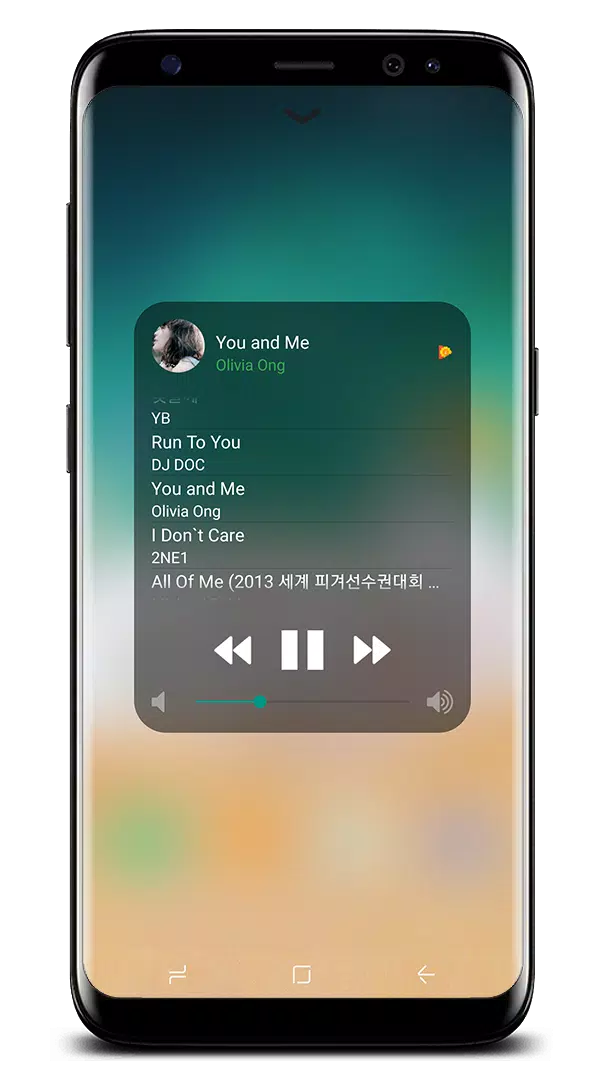
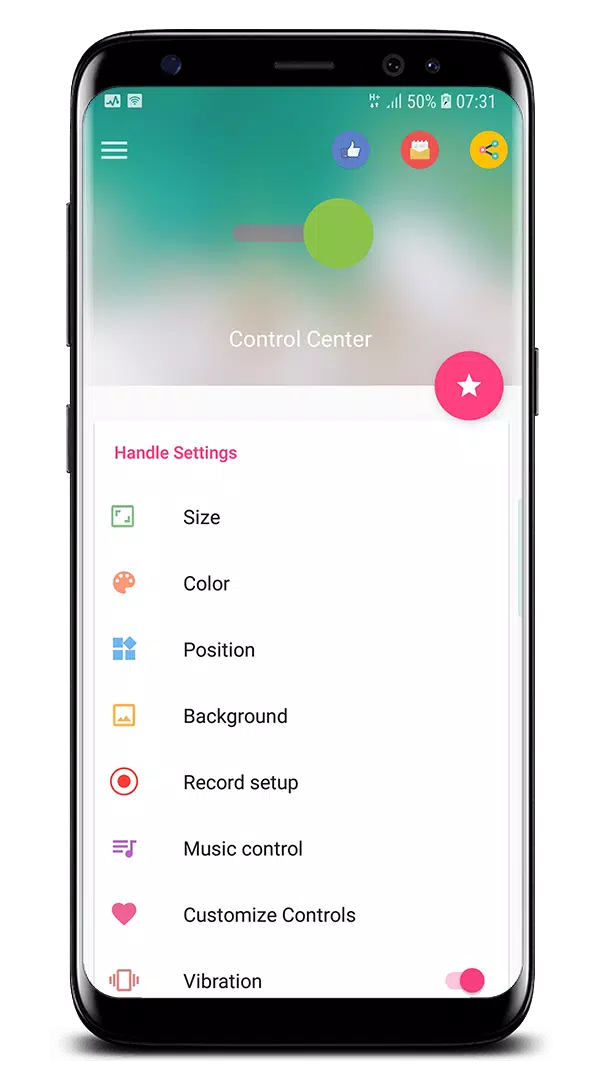





4.00M
Download11.00M
Download11.40M
Download70.37M
Download63.30M
Download24.00M
Download