Google Meet

Category:Communication Developer:Google LLC
Size:110.6 MBRate:4.6
OS:Android 6.0 or higher requiredUpdated:Dec 16,2024

 Download
Download  Application Description
Application Description
Google Meet is Google's video calling app that lets you connect with anyone using your smartphone. With a simple interface, it provides all the necessary features for smooth video calls with one or more users simultaneously.
Make free online video calls on Android
With Google Meet, you can easily make free online video calls without signing up. All you need is a Google account to enjoy all the benefits. You don't have to add a phone number to find your contacts, and you can create meetings without sharing your email address for enhanced privacy.
Creating meetings on Google Meet is very easy
On the Google Meet home screen, you'll find a section to easily start a meeting. Simply select an email address, and you'll receive a valid invitation link within seconds. You can also share the link directly with participants from this section to save time.
Create a personalized avatar and add virtual backgrounds
Like similar tools, Google Meet allows you to use a customized avatar to maintain your privacy during video calls. It also offers various backgrounds to personalize your settings.
Check your calendar
Google Meet lets you schedule all your meetings on Google Calendar. This is helpful for setting video call dates with start and end times, ensuring you never miss an online meeting.
Keep your privacy safe
Google Meet is a secure app with end-to-end encryption for each video call. You'll need to grant permission to access your microphone and camera to start a call. You'll also be asked for access to your address book to retrieve contact numbers for meeting invitations.
Download the Google Meet APK for Android and enjoy one of the best free video-calling apps for smartphones. Create meetings or join existing links easily, and connect with multiple people using HD video and high-fidelity sound in each session.
Requirements (Latest version)
Android 6.0 or higher required
Frequent questions
How do I activate Google Meet?
To activate Google Meet, you'll need to enter your phone number and request an activation code. Once you receive the SMS, enter the code to complete registration and start making calls.
How do I view my call history in Google Meet?
To view your Google Meet call history, go to settings > account > history. You'll see all made and received calls. To view a single contact's history, open their profile, click on 'more options,' and then on 'view full history.'
How do I invite someone to Google Meet?
To invite someone to Google Meet, open the app, select your contacts list, and click on the person you want to invite. Your SMS app will automatically open with a default message that you can send to that person.
 Screenshot
Screenshot
 Reviews
Post Comments+
Reviews
Post Comments+
 Latest Apps
MORE+
Latest Apps
MORE+
-
 Blink Online
Blink Online
Photography 丨 9.90M
 Download
Download
-
 Baibol Kadazan
Baibol Kadazan
News & Magazines 丨 53.38M
 Download
Download
-
 Copia App
Copia App
Photography 丨 77.62M
 Download
Download
-
 Porn Time
Porn Time
Video Players & Editors 丨 17.65M
 Download
Download
-
 SAP Concur
SAP Concur
Productivity 丨 226.08M
 Download
Download
-
 Abhi - Your Salary Now
Abhi - Your Salary Now
Finance 丨 69.00M
 Download
Download
 Similar recommendations
MORE+
Similar recommendations
MORE+
 Top News
MORE+
Top News
MORE+
 Topics
MORE+
Topics
MORE+
 Trending apps
MORE+
Trending apps
MORE+
-
1

Wishe91.00M
Wishe is an app designed to connect people who love life and share similar interests. It provides a platform for meaningful conversations and allows users to easily find like-minded individuals. The app prioritizes user experience by implementing a comprehensive content screening mechanism and a rob
-
2

GOGO LIVE Streaming Video Chat99.1 MB
GOGO LIVE is a revolutionary social platform transforming mobile interaction. Available on Android via Google Play, this app offers immersive live streaming experiences. Developed by Global Live Network, Inc., GOGO LIVE distinguishes itself through its engaging environment. Users worldwide connect
-
3

eGEO Compass GS by GeoStru4.00M
Introducing eGEO Compass GS: the indispensable geological compass application for Android devices. This app simplifies Dip-Azimuth and Dip-Angle measurements, eliminating the need for compass leveling. Simply place your phone on the surface and tap "Save." Designed for geologists and engineers, eG
-
4

Comic Book Reader9.69M
Dive into the world of digital comics with Comic Reader, a free app designed for effortless management and reading of your favorite comics, manga, and ebooks. Its user-friendly interface allows quick access to a wide range of file formats including CBR, CBZ, JPEG, PNG, CB7, CBT, and GIF – all acces
-
5

PrimeXBT Mod41.00M
PrimeXBT provides global traders with seamless access to professional financial transactions. It offers features for buying, storing, and trading digital assets across 100+ markets, including indices, commodities, and futures. Boasting over one million users worldwide, PrimeXBT is supported by exc
-
6

Cartoon Network App70.02M
Dive into the world of cartoons with the Cartoon Network App! This official app is a must-have for any cartoon enthusiast. Never miss your favorite shows again – watch anytime, anywhere with an internet connection. The app's home screen showcases a vast library of popular Cartoon Network shows, in

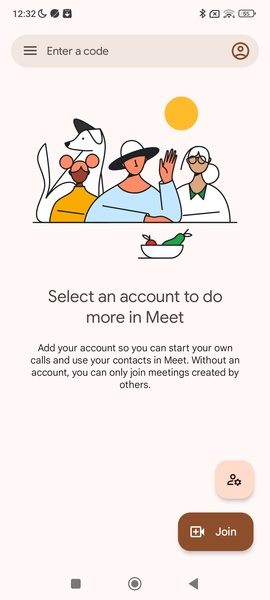
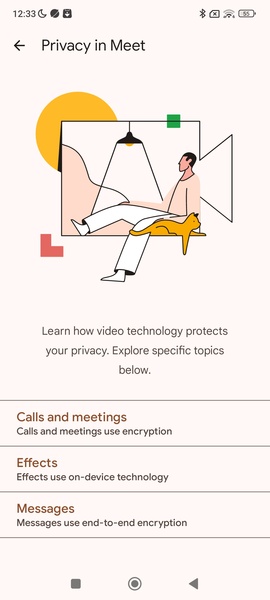
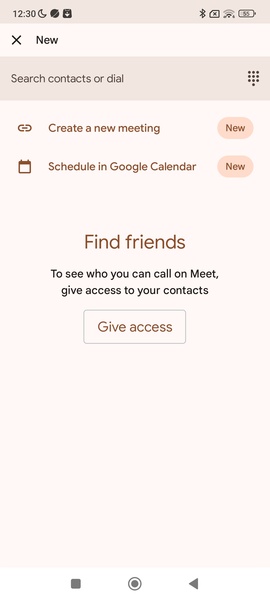
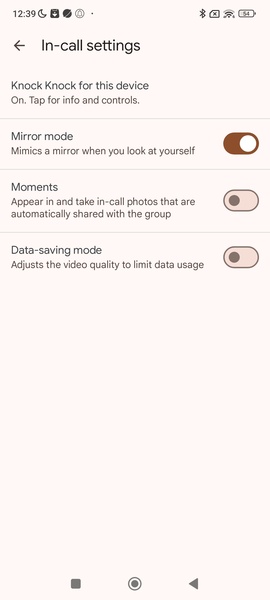





7.97M
Download169.60M
Download14.69M
Download117 MB
Download17.61M
Download107.09M
Download