Interpreter- translator voice

Category:Tools Developer:Interpreter voice translator
Size:44.90MRate:4.2
OS:Android 5.1 or laterUpdated:Nov 29,2024

 Download
Download  Application Description
Application Description
Introducing Interpreter- translator voice – the ultimate voice translator app, breaking down language barriers and enabling effortless communication in over 60 languages. Its advanced vocal recognition software instantly translates your voice into your chosen language, then reads the translation aloud for seamless interaction. Whether you prefer typing or speaking, Interpreter- translator voice offers a simple, efficient translation process. Features include translation history, quick sharing options, and the ability to create documents from translations. Best of all, offline functionality ensures access to your translation history even without an internet connection.
Features of Interpreter- translator voice:
- Advanced Vocal Recognition: Accurately recognizes and interprets your voice using cutting-edge technology.
- Translation into Over 60 Languages: Provides instant, unlimited online translation to and from more than 60 languages.
- Text-to-Speech: Automatically converts translated text into spoken language, allowing you to hear the translation in your target language.
- Keyboard Input: Supplement voice input with convenient keyboard typing for a flexible translation experience.
- Translation History: Stores all translations on your device for offline access and review.
- Quick Sharing: Easily share translated text via social media, email, or other compatible apps directly from the app. Copy-paste functionality is also included.
Tips for Users:
- Optimize Voice Recognition: For accurate translations, speak clearly and minimize background noise when using the voice recognition feature.
- Customize Document Exports: Personalize exported documents by adjusting headers, footers, and font sizes to create professional-looking translations.
- Utilize Offline Mode: Enjoy continued access to your translations even without an internet connection thanks to the integrated offline reader.
Conclusion:
Interpreter- translator voice is a powerful and user-friendly language translation app. Its advanced vocal recognition simplifies translation to the ease of speaking or typing, offering instant translations in over 60 languages with text-to-speech functionality. Create and export customized translations as Adobe PDF documents. Offline access ensures you can use Interpreter- translator voice anytime, anywhere.
 Screenshot
Screenshot
 Reviews
Post Comments+
Reviews
Post Comments+
 Latest Apps
MORE+
Latest Apps
MORE+
-
 Sigaa UFC
Sigaa UFC
Productivity 丨 6.50M
 Download
Download
-
 PS2 Emulator Games PPSS2 Emu
PS2 Emulator Games PPSS2 Emu
Personalization 丨 5.38M
 Download
Download
-
 Blink Online
Blink Online
Photography 丨 9.90M
 Download
Download
-
 Baibol Kadazan
Baibol Kadazan
News & Magazines 丨 53.38M
 Download
Download
-
 Copia App
Copia App
Photography 丨 77.62M
 Download
Download
-
 Porn Time
Porn Time
Video Players & Editors 丨 17.65M
 Download
Download
 Similar recommendations
MORE+
Similar recommendations
MORE+
 Top News
MORE+
Top News
MORE+
 Topics
MORE+
Topics
MORE+
 Trending apps
MORE+
Trending apps
MORE+
-
1

Wishe91.00M
Wishe is an app designed to connect people who love life and share similar interests. It provides a platform for meaningful conversations and allows users to easily find like-minded individuals. The app prioritizes user experience by implementing a comprehensive content screening mechanism and a rob
-
2

GOGO LIVE Streaming Video Chat99.1 MB
GOGO LIVE is a revolutionary social platform transforming mobile interaction. Available on Android via Google Play, this app offers immersive live streaming experiences. Developed by Global Live Network, Inc., GOGO LIVE distinguishes itself through its engaging environment. Users worldwide connect
-
3

eGEO Compass GS by GeoStru4.00M
Introducing eGEO Compass GS: the indispensable geological compass application for Android devices. This app simplifies Dip-Azimuth and Dip-Angle measurements, eliminating the need for compass leveling. Simply place your phone on the surface and tap "Save." Designed for geologists and engineers, eG
-
4

Comic Book Reader9.69M
Dive into the world of digital comics with Comic Reader, a free app designed for effortless management and reading of your favorite comics, manga, and ebooks. Its user-friendly interface allows quick access to a wide range of file formats including CBR, CBZ, JPEG, PNG, CB7, CBT, and GIF – all acces
-
5

PrimeXBT Mod41.00M
PrimeXBT provides global traders with seamless access to professional financial transactions. It offers features for buying, storing, and trading digital assets across 100+ markets, including indices, commodities, and futures. Boasting over one million users worldwide, PrimeXBT is supported by exc
-
6

Spotify: Music and Podcasts62.19M
Spotify: A Global Music and Podcast Platform Spotify is a leading global platform offering free access to a vast library of songs, artists, albums, and playlists. Its seamless integration with major social networks allows for easy sharing of playlists with friends worldwide. Overview of Spotify Pre

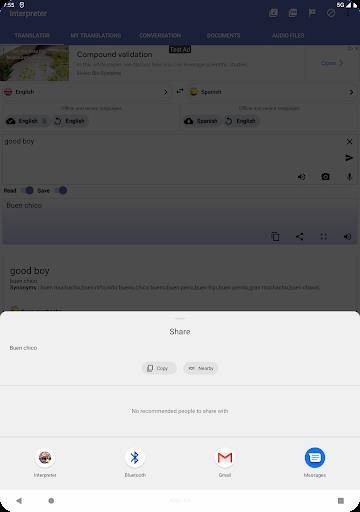
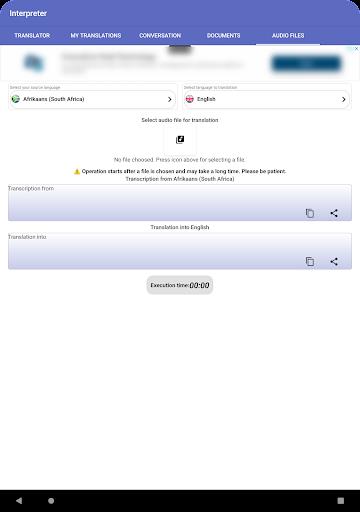
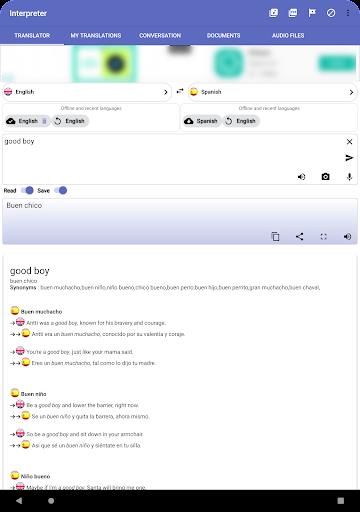
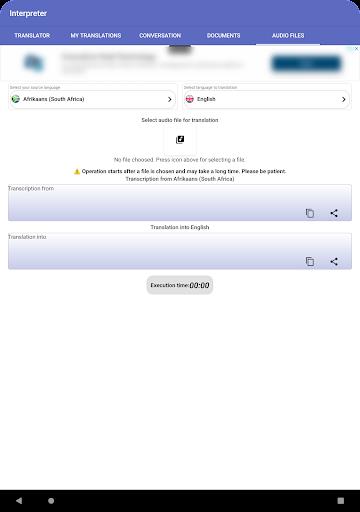





4.00M
Download11.00M
Download11.40M
Download70.37M
Download63.30M
Download24.00M
Download