MiChat - Chat, Make Friends

Category:Communication Developer:MICHAT PTE. LIMITED
Size:57.02 MBRate:4.4
OS:Android 5.0 or higher requiredUpdated:Dec 15,2024

 Download
Download  Application Description
Application Description
MiChat is a comprehensive communication platform combining social networking and messaging. Connect with friends and family, or discover new people nearby through engaging group conversations on diverse topics. Enjoy seamless and efficient communication with MiChat. Link your account to your phone number to easily find existing contacts who also use the app. Invite others who haven't registered yet to join the conversation. The intuitive interface offers a wealth of features to enhance communication, including image and audio sharing, and a wide selection of stickers for expressive messaging.
Advertisement
Utilize the friendship tab to connect with nearby users or those sharing similar interests. Initiate conversations effortlessly, regardless of location. MiChat also features a unique "message in a bottle" function, offering a chance to connect with someone special. Share life's moments with your contacts, allowing them to react and engage through comments.
Beyond these features, MiChat provides access to trending chat rooms, enabling participation in discussions with thousands on various topics. Find active rooms or those aligning with your interests and join the conversation. MiChat is a versatile social tool for connecting with both acquaintances and strangers in a simple and complete way.
Requirements (Latest version)
Android 5.0 or higher required
Frequently Asked Questions
What do I need to create an account on MiChat?
MiChat allows account creation using a phone number, Google email account, or Facebook account, enabling easy contact addition from your device.
Is MiChat free?
Yes, MiChat is a completely free instant messaging app, facilitating communication with contacts and nearby individuals.
How do I create an MiChat ID?
To create an MiChat ID, first create an MiChat account. Access your profile picture within the app, tap on it, then tap "Profile." The MiChat ID option will appear, allowing you to create and share your ID for others to add you as a contact.
How can I add friends on MiChat?
Add friends using their MiChat IDs, phone numbers, or QR codes. Alternatively, grant MiChat access to your contacts to connect with those already using the app.
 Screenshot
Screenshot
 Reviews
Post Comments+
Reviews
Post Comments+
It's okay. A pretty standard messaging app. Nothing particularly special about it, but it gets the job done.
功能比较齐全,但是广告有点多。
Application de messagerie basique. Rien de spécial, mais elle fonctionne correctement.
Super Messaging-App! Einfach zu bedienen und mit vielen Funktionen ausgestattet. Ich kann sie nur empfehlen!
Aplicación de mensajería sencilla y fácil de usar. Me gusta que tenga la opción de crear grupos de chat.
 Latest Apps
MORE+
Latest Apps
MORE+
-
 Blink Online
Blink Online
Photography 丨 9.90M
 Download
Download
-
 Baibol Kadazan
Baibol Kadazan
News & Magazines 丨 53.38M
 Download
Download
-
 Copia App
Copia App
Photography 丨 77.62M
 Download
Download
-
 Porn Time
Porn Time
Video Players & Editors 丨 17.65M
 Download
Download
-
 SAP Concur
SAP Concur
Productivity 丨 226.08M
 Download
Download
-
 Abhi - Your Salary Now
Abhi - Your Salary Now
Finance 丨 69.00M
 Download
Download
 Similar recommendations
MORE+
Similar recommendations
MORE+
 Top News
MORE+
Top News
MORE+
 Topics
MORE+
Topics
MORE+
 Trending apps
MORE+
Trending apps
MORE+
-
1

Wishe91.00M
Wishe is an app designed to connect people who love life and share similar interests. It provides a platform for meaningful conversations and allows users to easily find like-minded individuals. The app prioritizes user experience by implementing a comprehensive content screening mechanism and a rob
-
2

GOGO LIVE Streaming Video Chat99.1 MB
GOGO LIVE is a revolutionary social platform transforming mobile interaction. Available on Android via Google Play, this app offers immersive live streaming experiences. Developed by Global Live Network, Inc., GOGO LIVE distinguishes itself through its engaging environment. Users worldwide connect
-
3

eGEO Compass GS by GeoStru4.00M
Introducing eGEO Compass GS: the indispensable geological compass application for Android devices. This app simplifies Dip-Azimuth and Dip-Angle measurements, eliminating the need for compass leveling. Simply place your phone on the surface and tap "Save." Designed for geologists and engineers, eG
-
4

Comic Book Reader9.69M
Dive into the world of digital comics with Comic Reader, a free app designed for effortless management and reading of your favorite comics, manga, and ebooks. Its user-friendly interface allows quick access to a wide range of file formats including CBR, CBZ, JPEG, PNG, CB7, CBT, and GIF – all acces
-
5

PrimeXBT Mod41.00M
PrimeXBT provides global traders with seamless access to professional financial transactions. It offers features for buying, storing, and trading digital assets across 100+ markets, including indices, commodities, and futures. Boasting over one million users worldwide, PrimeXBT is supported by exc
-
6

Cartoon Network App70.02M
Dive into the world of cartoons with the Cartoon Network App! This official app is a must-have for any cartoon enthusiast. Never miss your favorite shows again – watch anytime, anywhere with an internet connection. The app's home screen showcases a vast library of popular Cartoon Network shows, in

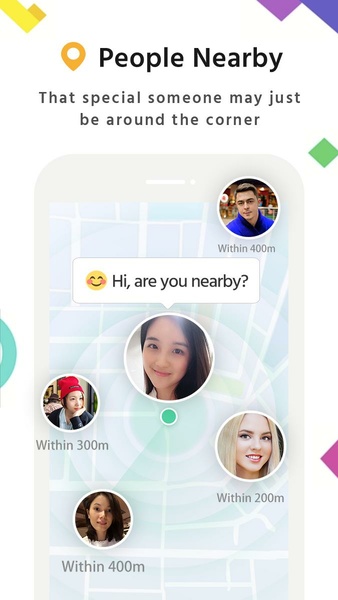
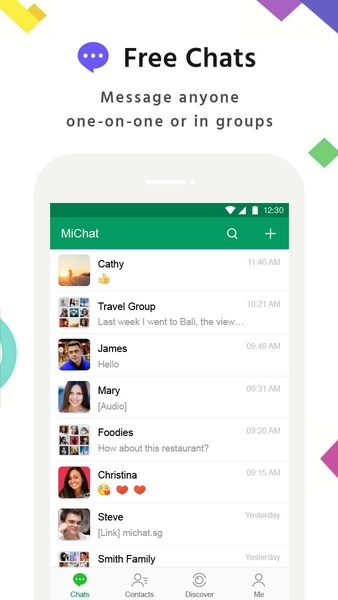
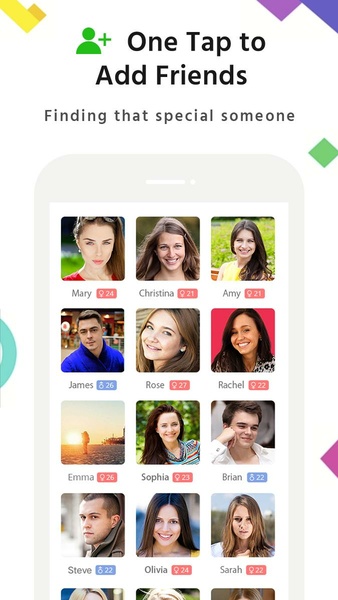






7.97M
Download169.60M
Download14.69M
Download117 MB
Download17.61M
Download107.09M
Download