Mock Locations (fake GPS path)
 Download
Download  Application Description
Application Description
Mock Locations is a powerful and flexible application designed to simulate GPS location for all apps on your device. With this app, you can effortlessly fake your location using GPS or Network providers. It supports multiple modes of operation, including route mode, where you can define a start and endpoint on the map and the app will generate a realistic path along actual roads, simulating a driving experience. Additionally, joystick mode allows for manual GPS manipulation, and GPX file playback enables users to simulate previously recorded trips. Whether you're testing location-based apps or simply want to protect your privacy, Mock Locations is an excellent choice. Try it risk-free with the 24-hour trial!
Features of Mock Locations:
The Mock Locations app delivers a comprehensive set of tools for simulating GPS data on your device, making it ideal for both testing and privacy purposes.
- Location Spoofing: The app enables GPS spoofing through GPS and Network providers, allowing you to appear anywhere in the world.
- Route Mode Simulation: Set a start and endpoint on the map, and the app will automatically generate a route along real roads. You can customize speed, and set停留 time at both the beginning and end points. The app then simulates movement along the route step by step, mimicking real-world driving.
- Custom Parking Points: Add unlimited parking points along your route for a more realistic simulation.
- Joystick Mode: Gain manual control over your GPS coordinates using an on-screen joystick. The joystick interface overlays on top of other apps, giving you real-time control from anywhere on your device.
- GPX File Playback: If you've recorded a real-world trip into a GPX file, you can import and replay it within the app. This feature is particularly useful for developers testing location-based functionality or users seeking to simulate a past journey for privacy reasons.
- Extra Features: The app also includes advanced options such as hiding the app icon from the status bar, slowing down before turns for a natural movement effect, and seamless GPX route playback.
In summary, Mock Locations offers a robust and user-friendly solution for simulating GPS locations on Android devices. Whether you're debugging apps, testing geolocation features, or simply want to mask your real location, this app provides all the tools you need in one convenient package. Download Mock Locations today and take full control of your device's location experience.
 Screenshot
Screenshot
 Reviews
Post Comments+
Reviews
Post Comments+
 Latest Apps
MORE+
Latest Apps
MORE+
-
 Blink Online
Blink Online
Photography 丨 9.90M
 Download
Download
-
 Baibol Kadazan
Baibol Kadazan
News & Magazines 丨 53.38M
 Download
Download
-
 Copia App
Copia App
Photography 丨 77.62M
 Download
Download
-
 Porn Time
Porn Time
Video Players & Editors 丨 17.65M
 Download
Download
-
 SAP Concur
SAP Concur
Productivity 丨 226.08M
 Download
Download
-
 Abhi - Your Salary Now
Abhi - Your Salary Now
Finance 丨 69.00M
 Download
Download
 Similar recommendations
MORE+
Similar recommendations
MORE+
 Top News
MORE+
Top News
MORE+
 Topics
MORE+
Topics
MORE+
 Trending apps
MORE+
Trending apps
MORE+
-
1

Wishe91.00M
Wishe is an app designed to connect people who love life and share similar interests. It provides a platform for meaningful conversations and allows users to easily find like-minded individuals. The app prioritizes user experience by implementing a comprehensive content screening mechanism and a rob
-
2

GOGO LIVE Streaming Video Chat99.1 MB
GOGO LIVE is a revolutionary social platform transforming mobile interaction. Available on Android via Google Play, this app offers immersive live streaming experiences. Developed by Global Live Network, Inc., GOGO LIVE distinguishes itself through its engaging environment. Users worldwide connect
-
3

eGEO Compass GS by GeoStru4.00M
Introducing eGEO Compass GS: the indispensable geological compass application for Android devices. This app simplifies Dip-Azimuth and Dip-Angle measurements, eliminating the need for compass leveling. Simply place your phone on the surface and tap "Save." Designed for geologists and engineers, eG
-
4

Comic Book Reader9.69M
Dive into the world of digital comics with Comic Reader, a free app designed for effortless management and reading of your favorite comics, manga, and ebooks. Its user-friendly interface allows quick access to a wide range of file formats including CBR, CBZ, JPEG, PNG, CB7, CBT, and GIF – all acces
-
5

PrimeXBT Mod41.00M
PrimeXBT provides global traders with seamless access to professional financial transactions. It offers features for buying, storing, and trading digital assets across 100+ markets, including indices, commodities, and futures. Boasting over one million users worldwide, PrimeXBT is supported by exc
-
6

Cartoon Network App70.02M
Dive into the world of cartoons with the Cartoon Network App! This official app is a must-have for any cartoon enthusiast. Never miss your favorite shows again – watch anytime, anywhere with an internet connection. The app's home screen showcases a vast library of popular Cartoon Network shows, in



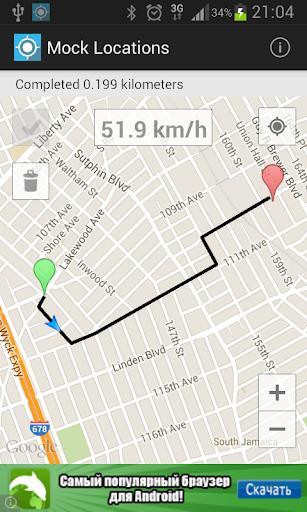
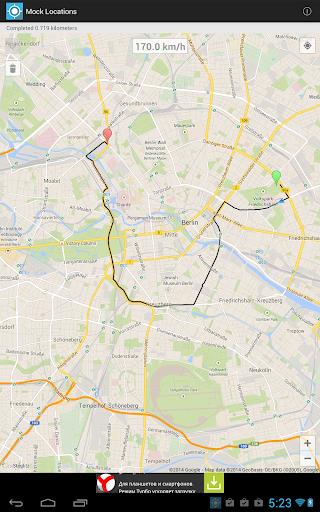
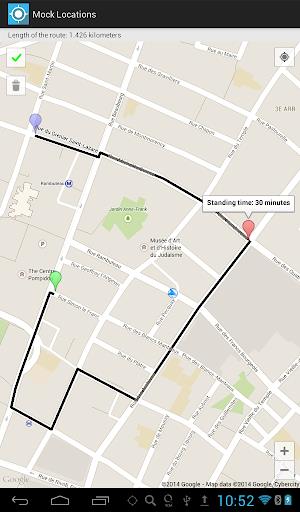
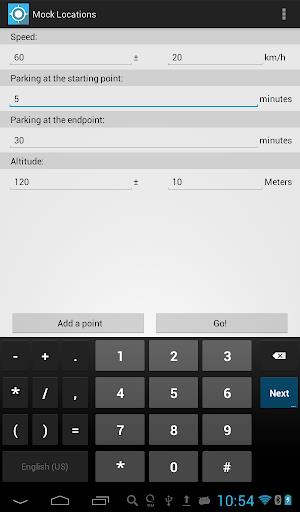





4.00M
Download11.00M
Download11.40M
Download70.37M
Download63.30M
Download24.00M
Download