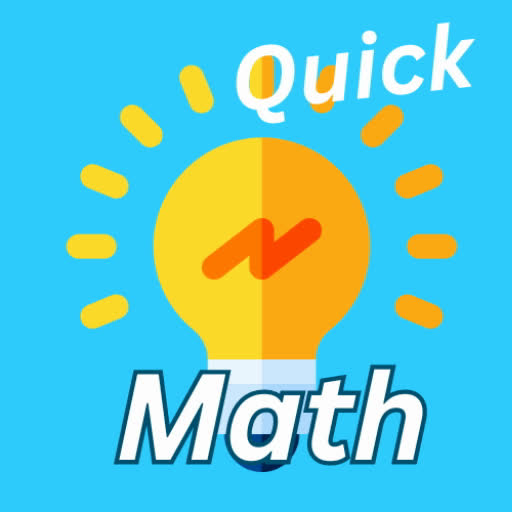Hogwarts Legacy: A Guide to Nicknaming Your Rescued Beasts
Hogwarts Legacy continues to delight players with its depth and hidden features. One such feature, often overlooked, is the ability to rename rescued beasts. This simple addition significantly enhances player immersion and personalization. This guide details how to rename your magical creatures.
Steps to Nicknaming Beasts:

- Access the Vivarium: Navigate to the Room of Requirement and enter your Vivarium.
- Summon the Beast: Ensure the beast you wish to rename is present. If it's in your inventory, summon it using the Beast Inventory menu.
- Interact with the Beast: Approach the beast and interact with it. This will display its health and other information.
- Select "Rename": Within the interaction menu, you'll find the option to rename your beast. Choose this option.
- Enter and Confirm Nickname: Type your desired nickname and select "Confirm."
- View Nickname: Approach and interact with the beast to see its new name.
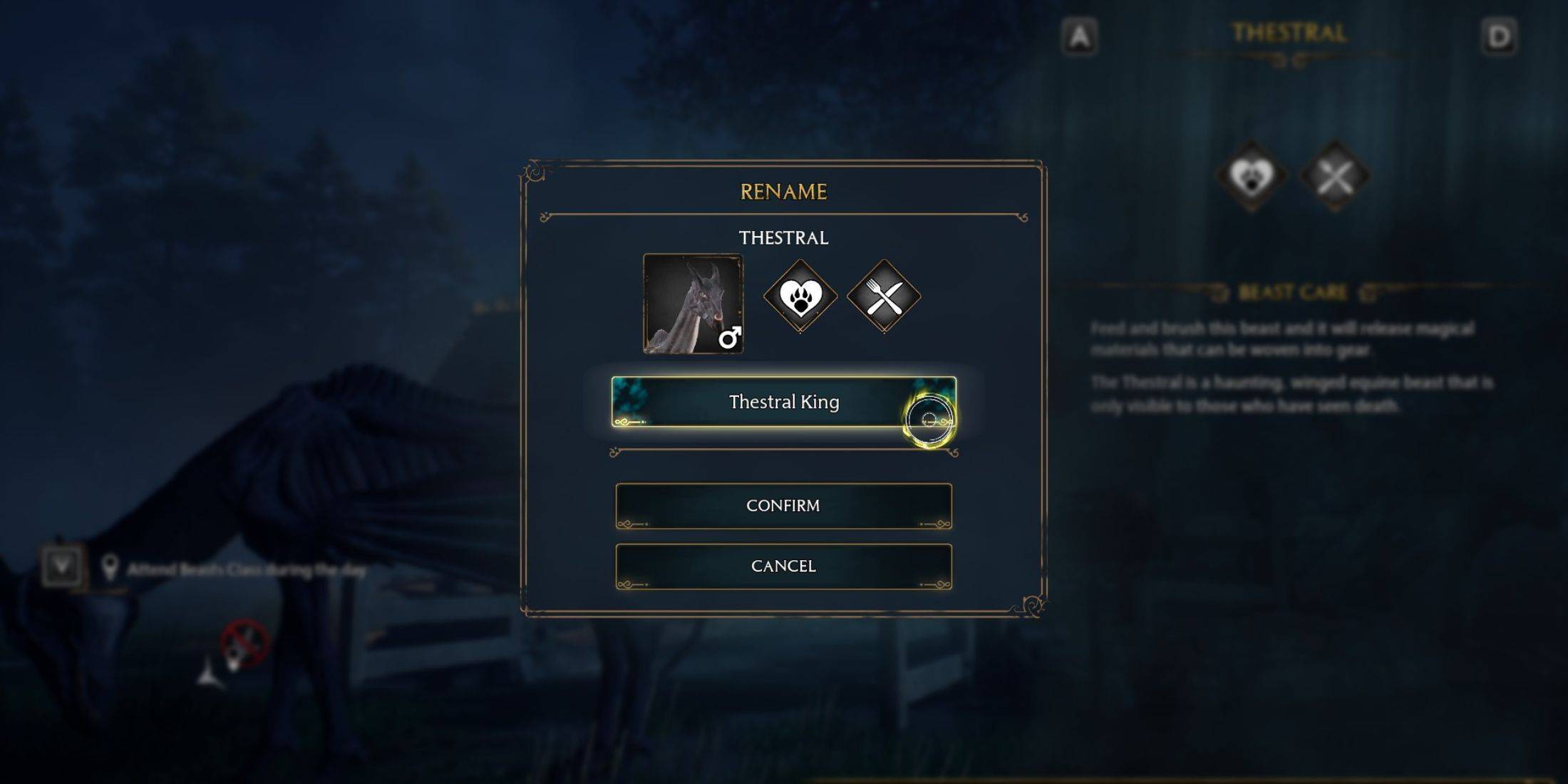
Benefits of Renaming:
Renaming your beasts offers several advantages. It simplifies management, particularly when tracking and monitoring rare creatures. The ability to rename repeatedly allows for personalized naming conventions, adding a unique layer of ownership and customization to your magical menagerie.

 Latest Downloads
Latest Downloads
 Downlaod
Downlaod

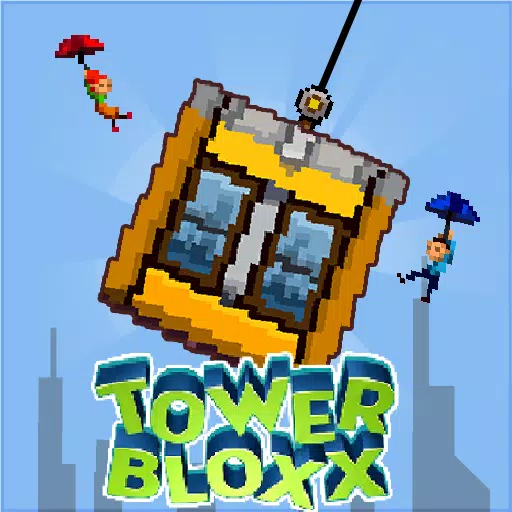


 Top News
Top News