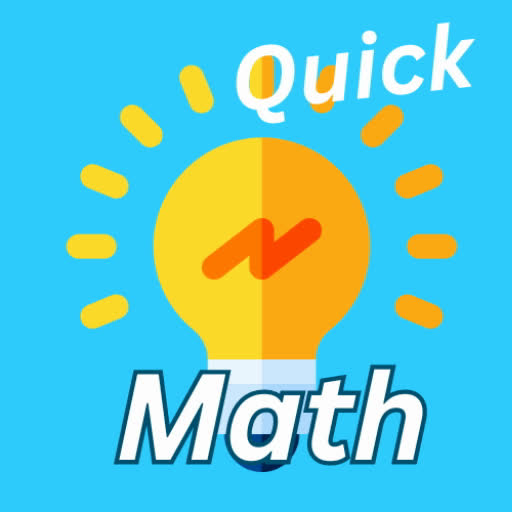Keep Track of Your Fortnite Spending: A Guide to Checking Your V-Buck Expenses
Fortnite is free, but its enticing skins can lead to significant V-Buck purchases. To avoid unexpected bank statement surprises, here's how to track your Fortnite spending.
Two methods exist: reviewing your Epic Games Store account and utilizing the Fortnite.gg website. Consistent spending monitoring is crucial, as small purchases accumulate rapidly. Consider the example of a Candy Crush player unknowingly spending nearly $800 over three months, highlighting the importance of tracking your in-game spending.
Method 1: Checking Your Epic Games Store Account
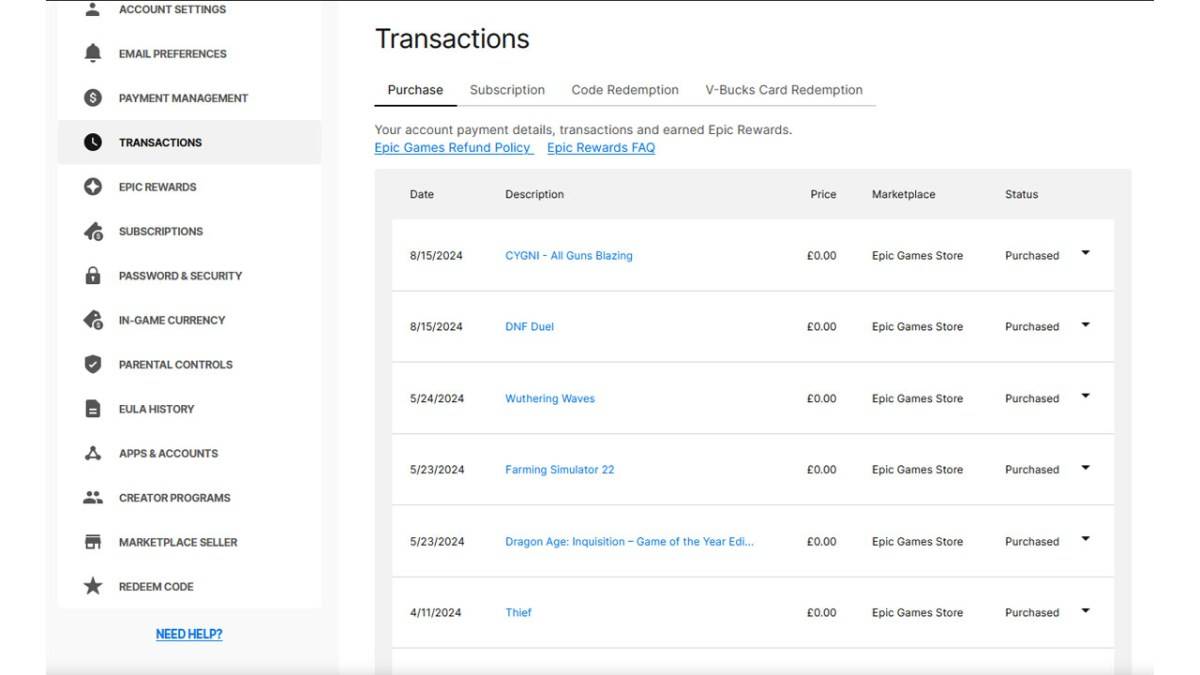
All V-Buck transactions are recorded on your Epic Games Store account, regardless of platform or payment method. Follow these steps:
- Log in to the Epic Games Store website.
- Access your account by clicking your username in the top right corner, then select "Account" and "Transactions."
- Scroll through your purchase history, clicking "Show More" as needed.
- Identify V-Buck purchases (e.g., "5,000 V-Bucks"). Note both the V-Bucks and currency amounts.
- Sum the V-Bucks and currency values separately using a calculator to determine your total spending.
Important Considerations: Free Epic Games Store game claims will appear as transactions. V-Buck card redemptions may not show a dollar amount.
Method 2: Using Fortnite.gg
As reported by Dot Esports, Fortnite.gg offers a method to estimate your spending. While it doesn't automatically track purchases, you can manually input your acquired items:
- Sign in to or create an account on Fortnite.gg.
- Navigate to "My Locker."
- Manually add each outfit and cosmetic item from your in-game locker by selecting the item and clicking "+ Locker." Use the search function to find items.
- Your locker will then display the total V-Buck value of your items. Use a V-Buck to dollar converter (many are readily available online) to estimate your total spending.
Neither method is entirely foolproof, but they offer effective ways to monitor your Fortnite expenditures.
Fortnite is available on various platforms, including Meta Quest 2 and 3.

 Latest Downloads
Latest Downloads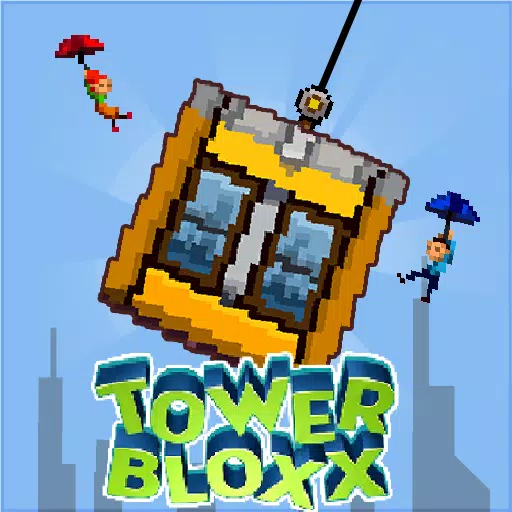
 Downlaod
Downlaod

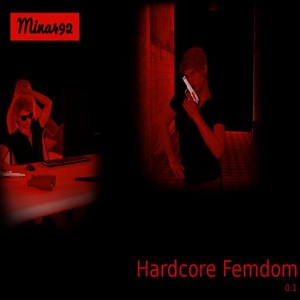


 Top News
Top News