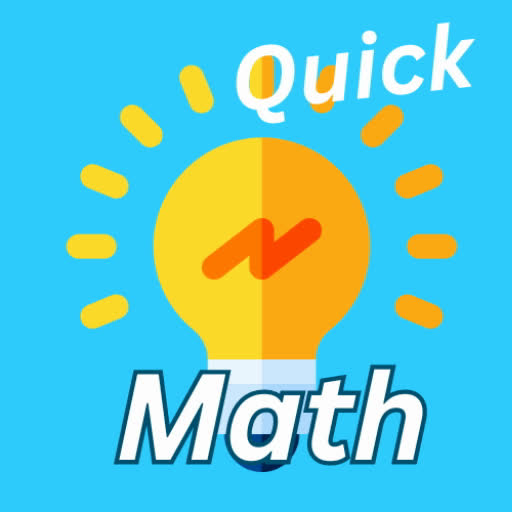Lords Mobile: Conquer a Kingdom on PC and Mac with BlueStacks
Lords Mobile is a massive kingdom-building strategy game where you construct a mighty castle, train an army of unique monsters and soldiers, and engage in thrilling battles against other players. Explore a vast world, gather resources like wood and iron, and research powerful upgrades to bolster your kingdom's strength. Become a builder, warrior, and leader all in one!
Installing Lords Mobile on PC
- Navigate to the game's official page and click "Play Lords Mobile on PC."
- Install and launch BlueStacks.
- Log in to the Google Play Store and install Lords Mobile.
- Begin your conquest!
Installing Lords Mobile on Mac with BlueStacks Air
- Download BlueStacks Air from the official BlueStacks website.
- Install BlueStacks Air by opening the downloaded .dmg file and dragging the BlueStacks icon to your Applications folder.
- Launch BlueStacks Air, sign in with your Google account, and access the Play Store.
- Search for and install Lords Mobile.
- Start playing and embark on your collecting journey!
For Existing BlueStacks Users
- Launch BlueStacks on your PC or Mac.
- Search for Lords Mobile using the homescreen search bar.
- Select the correct result and install the game.
- Begin playing!
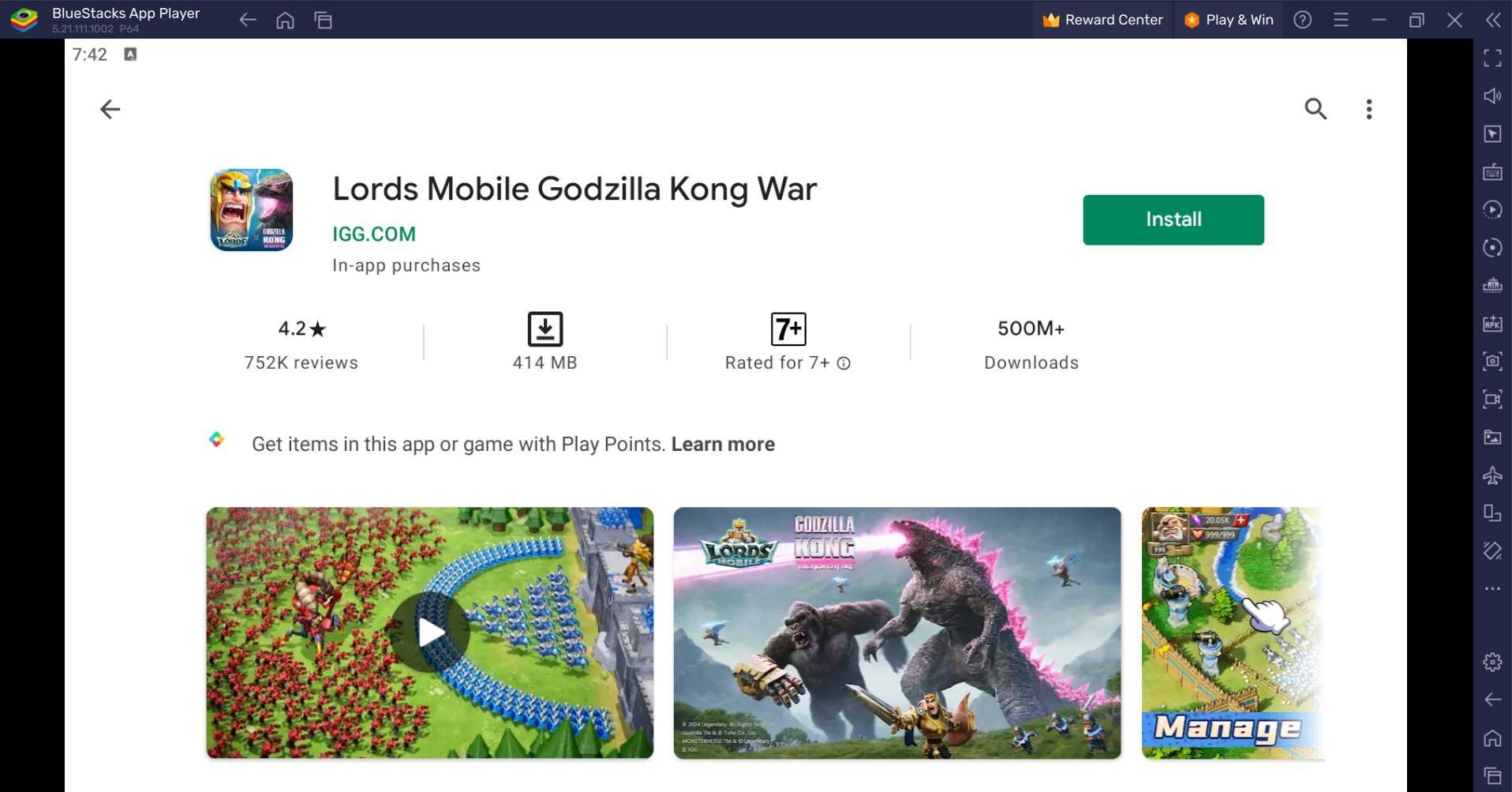
Minimum System Requirements
BlueStacks boasts broad system compatibility, meeting these minimum requirements:
- OS: Microsoft Windows 7 or later, macOS 11 (Big Sur) or later.
- Processor: Intel, AMD, or Apple Silicon processor.
- RAM: 4GB or more.
- Storage: 10GB of free disk space.
- Permissions: Administrator access.
- Graphics Drivers: Up-to-date drivers from Microsoft or your chipset vendor.
For further details, visit the Lords Mobile Google Play Store page. Discover in-depth strategies and tips on our extensive BlueStacks game blogs. Enjoy an enhanced Lords Mobile experience on a larger screen with keyboard and mouse control via BlueStacks!

 Latest Downloads
Latest Downloads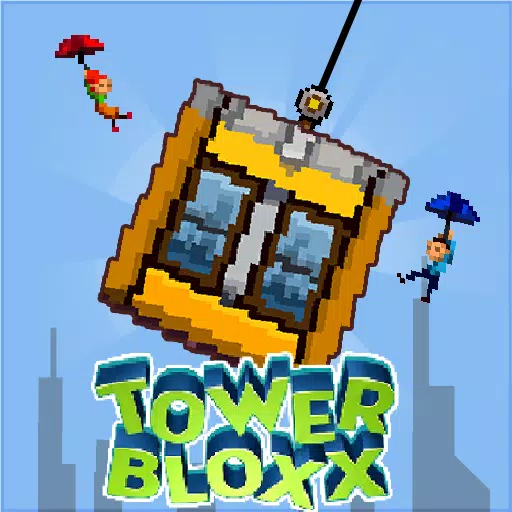
 Downlaod
Downlaod

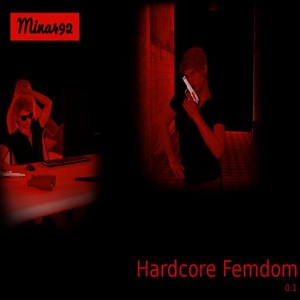


 Top News
Top News