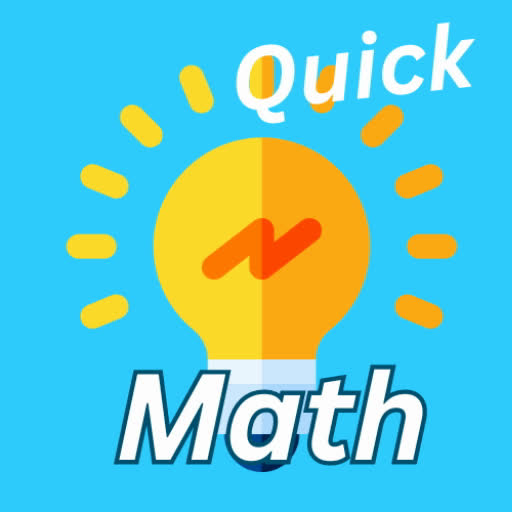Facing the dreaded "Can't Connect to Host" error in Ready or Not? It's a frustrating experience, but thankfully, there are several troubleshooting steps you can take. This error typically signals a problem preventing your connection to the game's servers, stemming from various sources like internet connectivity issues, corrupted game files, version mismatches, or interfering background applications.
While pinpointing the exact cause can be tricky, let's explore some solutions:
Troubleshooting the "Can't Connect to Host" Error in Ready or Not

Quick Fixes:
- Restart Your Game and Steam (or Launcher): A simple restart often resolves temporary glitches. Close the game completely, and even restart your Steam client (or whichever platform you're using).
- Verify Game Files: Corrupted game files are a common culprit. In Steam, go to your Library, right-click Ready or Not, select Properties > Local Files > Verify Integrity of Game Files. This process checks for and replaces corrupted files.
More Involved Solutions:
- Add Ready or Not to Firewall Exceptions: Rarely, your Windows Firewall might be blocking the game. Navigate to Control Panel > System and Security > Windows Defender Firewall > Allowed apps. Click "Allow another app," browse to your Ready or Not installation directory, and add it to the allowed apps list.
- Close VPNs and Unnecessary Background Apps: VPNs, while sometimes beneficial, can interfere with game connections. Disable your VPN and close any unnecessary applications running in the background while playing.
- Try Different DirectX Modes (Launch Options): If you're using launch options, experiment with changing the DirectX mode. This is less common as a cause, but worth trying if other solutions fail.
- Reinstall the Game: As a last resort, a clean reinstall can fix underlying issues. Uninstall Ready or Not through your game launcher, then manually delete any remaining files from the game's installation folder and the Local AppData (%localappdata%) folder. Then, reinstall the game.
The "Can't Connect to Host" error is frustrating, but hopefully, these steps will get you back in the action. Good luck!
Ready or Not is available now for PC.

 Latest Downloads
Latest Downloads
 Downlaod
Downlaod


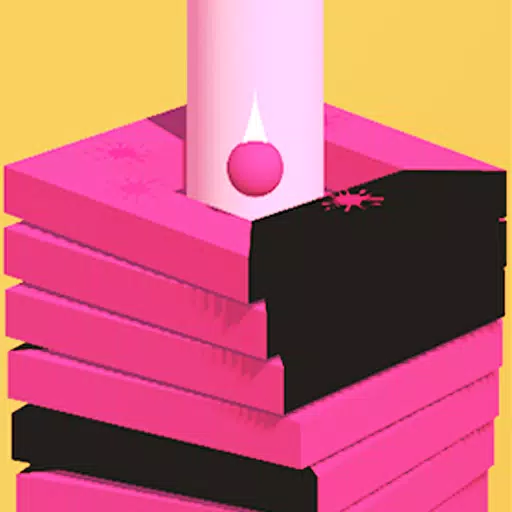
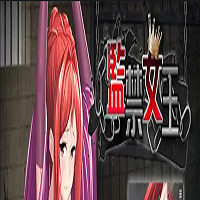
 Top News
Top News