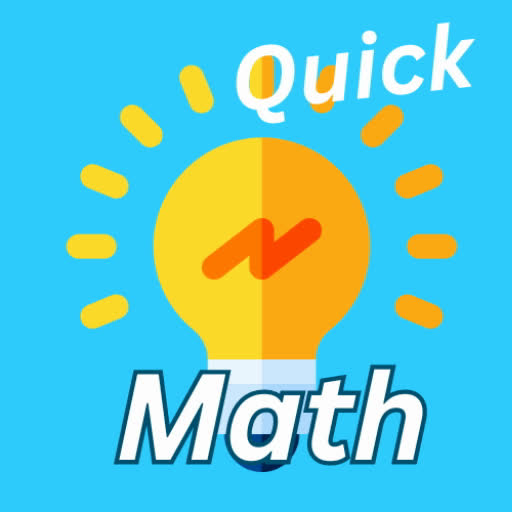Following the launch of Monster Hunter Wilds on Steam, Capcom has issued official advice to PC players facing performance issues, which have contributed to the game's 'mixed' user review rating. The Japanese gaming giant recommends that players update their graphics drivers, disable compatibility mode, and adjust their settings to enhance gameplay experience.
"Thank you all for your patience and support!" Capcom expressed in a tweet, acknowledging the community's feedback.
Monster Hunter Wilds Weapons Tier List
User Reviews and Performance Concerns
Among the critical feedback, a 'most helpful' Steam review labeled Monster Hunter Wilds as having "the worst optimization I've ever seen." The reviewer highlighted the increasing demands of new games, stating, "I understand that new games are becoming more demanding and people are expected to upgrade, but this is absurd. I'm aware this isn't the first instance of new games having poor performance on launch, because the same thing happened with World, but it feels inexcusable at this point."
They concluded, "I am by no means saying the game is bad, but in its current state, you should probably consider waiting for a more stable release."
Echoing similar sentiments, another negative review pointed out the game's "absolutely atrocious performance for how the game looks. Runs even worse than the beta."
Capcom's Response: Troubleshooting & Known Issues Guide
In response, Capcom released a comprehensive 'Troubleshooting & Known Issues' guide to assist Steam users in resolving performance issues. The guide lists several steps to troubleshoot problems, which include:
- Ensuring your system meets the minimum requirements for Monster Hunter Wilds.
- Updating your video/graphics drivers.
- Checking for and installing Windows updates.
- Performing a clean installation of the video driver set.
- Updating DirectX to the latest version via the Microsoft support page or Download Center.
- Adding the game’s folder and files to your anti-virus program’s exception/exclusion list.
- Adding Steam.exe to your anti-virus program’s exception/exclusion list.
- Running Steam.exe with administrator privileges.
- Logging into your PC in administrator mode and running MonsterHunterWilds.exe.
- Verifying the integrity of game files through Steam.
- Disabling Compatibility Mode for MonsterHunterWilds.exe and Steam.exe if enabled.
Capcom also encouraged players to visit the Official Monster Hunter Wilds Troubleshooting & Issue Reporting Thread on the Steam community page for more detailed steps and additional help.
Despite these initial hiccups, Monster Hunter Wilds has seen a phenomenal launch, with nearly 1 million concurrent players on Steam, placing it among the top 10 most-played games of all time on the platform. As the weekend approaches, the player count is expected to surge even further.
To kickstart your journey in Monster Hunter Wilds, explore resources such as what the game doesn't tell you, a guide to all 14 weapon types, an ongoing detailed walkthrough, a multiplayer guide, and instructions on how to transfer your character from the open betas.
IGN's review of Monster Hunter Wilds awarded it an 8/10, praising it for "continuing to smooth off the rougher corners of the series in smart ways, making for some extremely fun fights but also lacking any real challenge."

 Latest Downloads
Latest Downloads
 Downlaod
Downlaod




 Top News
Top News