Package Disabler Pro

Category:Tools Developer:policedeveloper
Size:6.98MRate:4.5
OS:Android 5.1 or laterUpdated:Jan 01,2025

 Download
Download  Application Description
Application Description
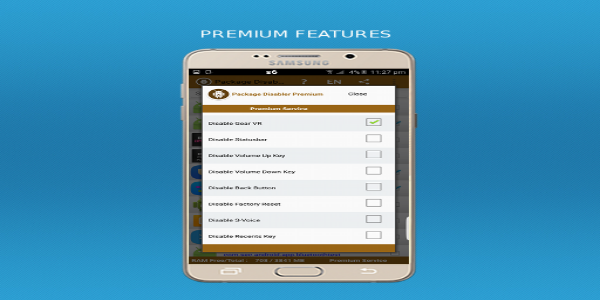
Effortlessly Manage Pre-installed Apps
Pre-installed apps often cause conflicts and slow down your Android device. Package Disabler Pro provides a simple solution. Disable troublesome apps to prevent interference with updates and other apps, giving you greater control over your phone.
Seamless Storage Management and Intuitive Interface
This app is designed for ease of use and efficient storage management. Seamlessly export and import your disabled app lists to and from your device's internal storage, making app management a breeze. The intuitive interface makes disabling and restoring apps incredibly simple.
Secure Your Settings with Password Protection
Prioritize your privacy with built-in password protection. Only you can access and modify your app settings, ensuring your data remains secure.

One-Click Bloatware Removal
Removing bloatware is quick and easy. With a single click, you can eliminate unwanted pre-installed apps, improving performance and extending battery life.
Root Access Not Required
Unlike many similar apps, Package Disabler Pro doesn't require root access, preserving your device's stability and security.
User-Friendly Design
The app boasts a clean, intuitive interface, making navigation and feature utilization effortless and efficient.

Key Features of Package Disabler Pro:
- Enable or disable apps with a single tap.
- Identifies over 100 bloatware apps on most Samsung devices (with updates for other Android devices coming soon).
- One-click bloatware removal for improved performance and battery life.
- Export/import disabled app lists to external storage.
- Batch enable/disable all disabled packages.
- Filtering options for disabled packages, installed apps, and system packages.
- Password protection for enhanced security.
- App search functionality.
- Compatibility with Google Cardboard apps on Gear VR (disable package com.samsung.android.hmt.vrsvc).
Who Can Benefit?
- Users seeking improved device performance.
- Businesses managing employee devices.
- Parents monitoring children's app usage.
- Presenters at trade shows needing a streamlined launcher.
Important Notes:
Always back up your phone before disabling system apps. Disabling essential system apps can lead to functionality loss.
If you have trouble uninstalling the app, go to Settings -> Security -> Device administrators, and uncheck "package disabler admin."
Remember that having all original apps installed might be necessary for successful Android updates. Keeping backups of disabled packages is recommended for easy restoration.
 Screenshot
Screenshot
 Reviews
Post Comments+
Reviews
Post Comments+
 Latest Apps
MORE+
Latest Apps
MORE+
-
 Porn Time
Porn Time
Video Players & Editors 丨 17.65M
 Download
Download
-
 SAP Concur
SAP Concur
Productivity 丨 226.08M
 Download
Download
-
 Abhi - Your Salary Now
Abhi - Your Salary Now
Finance 丨 69.00M
 Download
Download
-
 投資先生
投資先生
Finance 丨 117.00M
 Download
Download
-
 AeroGuest
AeroGuest
Travel & Local 丨 60.00M
 Download
Download
-
 Symphony
Symphony
Music & Audio 丨 3.1 MB
 Download
Download
 Similar recommendations
MORE+
Similar recommendations
MORE+
 Top News
MORE+
Top News
MORE+
 Topics
MORE+
Topics
MORE+
 Trending apps
MORE+
Trending apps
MORE+
-
1

Wishe91.00M
Wishe is an app designed to connect people who love life and share similar interests. It provides a platform for meaningful conversations and allows users to easily find like-minded individuals. The app prioritizes user experience by implementing a comprehensive content screening mechanism and a rob
-
2

GOGO LIVE Streaming Video Chat99.1 MB
GOGO LIVE is a revolutionary social platform transforming mobile interaction. Available on Android via Google Play, this app offers immersive live streaming experiences. Developed by Global Live Network, Inc., GOGO LIVE distinguishes itself through its engaging environment. Users worldwide connect
-
3

eGEO Compass GS by GeoStru4.00M
Introducing eGEO Compass GS: the indispensable geological compass application for Android devices. This app simplifies Dip-Azimuth and Dip-Angle measurements, eliminating the need for compass leveling. Simply place your phone on the surface and tap "Save." Designed for geologists and engineers, eG
-
4

Comic Book Reader9.69M
Dive into the world of digital comics with Comic Reader, a free app designed for effortless management and reading of your favorite comics, manga, and ebooks. Its user-friendly interface allows quick access to a wide range of file formats including CBR, CBZ, JPEG, PNG, CB7, CBT, and GIF – all acces
-
5

PrimeXBT Mod41.00M
PrimeXBT provides global traders with seamless access to professional financial transactions. It offers features for buying, storing, and trading digital assets across 100+ markets, including indices, commodities, and futures. Boasting over one million users worldwide, PrimeXBT is supported by exc
-
6

Cartoon Network App70.02M
Dive into the world of cartoons with the Cartoon Network App! This official app is a must-have for any cartoon enthusiast. Never miss your favorite shows again – watch anytime, anywhere with an internet connection. The app's home screen showcases a vast library of popular Cartoon Network shows, in

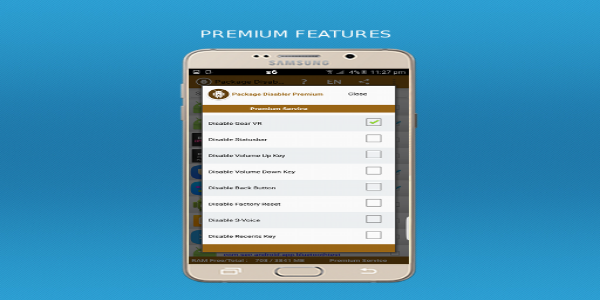

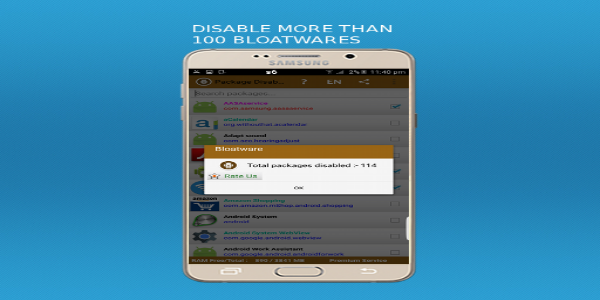





4.00M
Download11.00M
Download11.40M
Download70.37M
Download63.30M
Download24.00M
Download