PLDroid - Piccolink emulator

Category:Productivity Developer:Droidoro PL
Size:12.93MRate:4.4
OS:Android 5.1 or laterUpdated:Jul 15,2025

 Download
Download  Application Description
Application Description
PLDroid - Piccolink Emulator is a robust and user-friendly application designed to emulate the Piccolink protocol directly on your Android device. It supports emulation of widely-used hand terminals such as the RF600, RF601, RF650, and RF651. Even without access to a dedicated server, you can explore its capabilities using the test server details available on our website. The app offers a free tier with 10 minutes of usage every week, and for extended access, you can opt for our flexible monthly or yearly subscription plans.
With PLDroid, managing multiple connection profiles is effortless. You can customize timeouts, and even enable touch-based button approvals for a more intuitive experience. The app also features a built-in barcode reader that utilizes your device’s camera for quick and accurate barcode scanning. For enhanced performance, you can pair the app with Bluetooth barcode scanners or industrial-grade devices equipped with internal readers. Additional settings allow for optimal scanning in low-light conditions and include redundancy options to ensure precision in barcode recognition. For tailored solutions, feel free to reach out to us at [email protected].
Key Features of PLDroid – Piccolink Emulator:
* Multiple Connection Profiles – Easily create and switch between multiple connection profiles, allowing seamless access to different servers without reconfiguring settings each time.
* Profile-Dependent Timeout – Customize timeout settings based on the host system's response speed, ensuring stable and efficient connections even with slower hosts.
* Button Press Beep – Enable an optional beep sound when interacting with buttons inside the app, providing auditory feedback and enhancing the overall user experience.
* Touch Activation – Streamline your workflow by approving actions with a simple touch, eliminating the need to press a separate OK button.
* Integrated Barcode Reading – Utilize the built-in barcode scanner that leverages your device's camera to capture and process barcodes directly within the app.
* Barcode Reading Customization – Fine-tune your scanning experience with adjustable settings. Enable flash illumination for improved performance in low-light environments and activate redundancy for higher accuracy in barcode detection.
Final Thoughts:
PLDroid stands out as a versatile and intuitive Piccolink protocol emulator for Android devices. With features like multiple connection profiles, customizable timeouts, responsive touch controls, and advanced barcode scanning capabilities, it delivers a seamless and efficient user experience. Whether you're connecting to backend systems or scanning barcodes on the go, PLDroid is the ideal tool for professionals and developers alike. [ttpp] Download it today and discover how [yyxx] this powerful app can enhance your mobile productivity.
 Screenshot
Screenshot
 Reviews
Post Comments+
Reviews
Post Comments+
 Latest Apps
MORE+
Latest Apps
MORE+
-
 Blink Online
Blink Online
Photography 丨 9.90M
 Download
Download
-
 Baibol Kadazan
Baibol Kadazan
News & Magazines 丨 53.38M
 Download
Download
-
 Copia App
Copia App
Photography 丨 77.62M
 Download
Download
-
 Porn Time
Porn Time
Video Players & Editors 丨 17.65M
 Download
Download
-
 SAP Concur
SAP Concur
Productivity 丨 226.08M
 Download
Download
-
 Abhi - Your Salary Now
Abhi - Your Salary Now
Finance 丨 69.00M
 Download
Download
 Similar recommendations
MORE+
Similar recommendations
MORE+
 Top News
MORE+
Top News
MORE+
 Topics
MORE+
Topics
MORE+
 Trending apps
MORE+
Trending apps
MORE+
-
1

Wishe91.00M
Wishe is an app designed to connect people who love life and share similar interests. It provides a platform for meaningful conversations and allows users to easily find like-minded individuals. The app prioritizes user experience by implementing a comprehensive content screening mechanism and a rob
-
2

GOGO LIVE Streaming Video Chat99.1 MB
GOGO LIVE is a revolutionary social platform transforming mobile interaction. Available on Android via Google Play, this app offers immersive live streaming experiences. Developed by Global Live Network, Inc., GOGO LIVE distinguishes itself through its engaging environment. Users worldwide connect
-
3

eGEO Compass GS by GeoStru4.00M
Introducing eGEO Compass GS: the indispensable geological compass application for Android devices. This app simplifies Dip-Azimuth and Dip-Angle measurements, eliminating the need for compass leveling. Simply place your phone on the surface and tap "Save." Designed for geologists and engineers, eG
-
4

Comic Book Reader9.69M
Dive into the world of digital comics with Comic Reader, a free app designed for effortless management and reading of your favorite comics, manga, and ebooks. Its user-friendly interface allows quick access to a wide range of file formats including CBR, CBZ, JPEG, PNG, CB7, CBT, and GIF – all acces
-
5

PrimeXBT Mod41.00M
PrimeXBT provides global traders with seamless access to professional financial transactions. It offers features for buying, storing, and trading digital assets across 100+ markets, including indices, commodities, and futures. Boasting over one million users worldwide, PrimeXBT is supported by exc
-
6

Cartoon Network App70.02M
Dive into the world of cartoons with the Cartoon Network App! This official app is a must-have for any cartoon enthusiast. Never miss your favorite shows again – watch anytime, anywhere with an internet connection. The app's home screen showcases a vast library of popular Cartoon Network shows, in

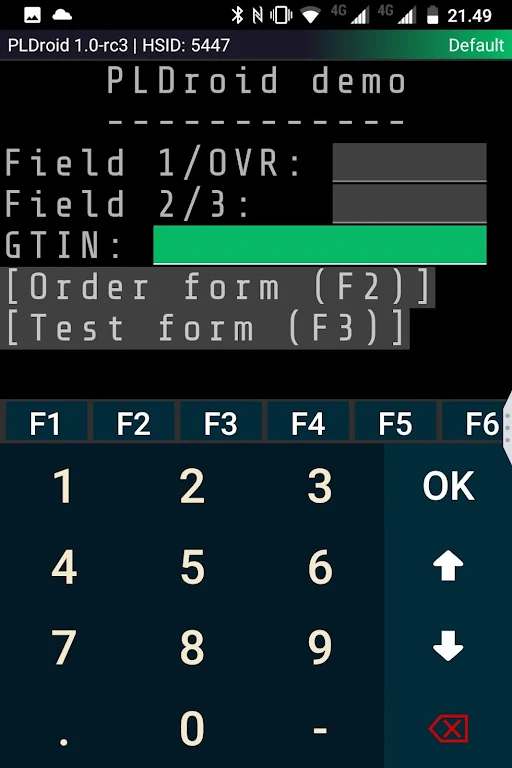
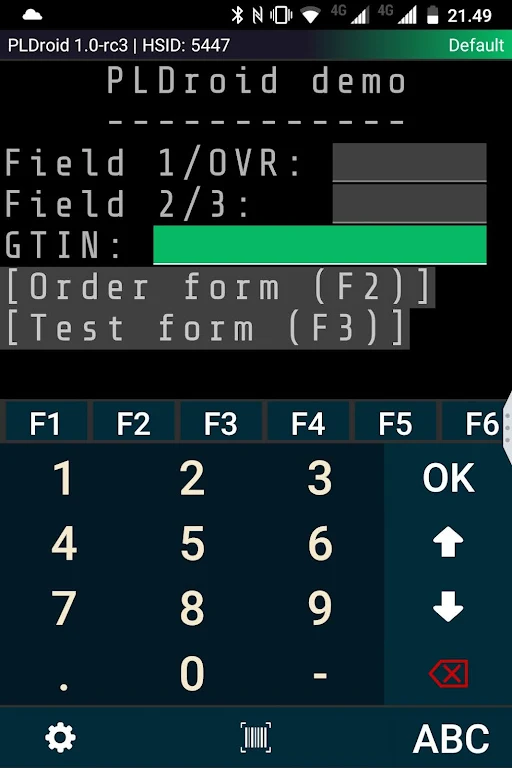





95.00M
Download47.36M
Download58.00M
Download5.00M
Download14.76M
Download44.91M
Download