Samsung My Files

Category:Tools Developer:Samsung Electronics Co., Ltd.
Size:18.30MRate:4
OS:Android 5.1 or laterUpdated:Dec 25,2024

 Download
Download  Application Description
Application Description
Introducing Samsung My Files, the ultimate file management app for your smartphone. Much like a file explorer on your computer, the app lets you easily browse and organize all the files on your device. But it doesn't stop there - you can also manage files on SD cards, USB drives, and even files stored in cloud storage connected to your smartphone. With just a few taps, you can free up valuable storage space and hide any unused storage areas. Plus, you'll love our user-friendly features like the Recent Files list, Categories list, and the ability to create folder and file shortcuts. Experience the convenience of Samsung My Files now and take control of your files like never before.
Features of Samsung My Files:
- Storage Analysis: Easily free up storage space with just a tap using the "Storage Analysis" button on the main screen.
- Customizable Home Screen: Hide any unused storage space from the main screen by editing your My Files home.
- Improved File Viewing: View long file names without ellipses by using the "Listview" button.
- File Management: Browse and manage files stored on your smartphone, SD card, or USB drive conveniently. Create folders, move, copy, share, compress, decompress files, and view file details.
- User-Friendly Features: Access the Recent Files list to find files you've downloaded, run or opened easily. Categorize your files by type, including documents, images, audio, video, and installation files (.APK). Use folder and file shortcuts for quick access on your device home screen and the My Files main screen.
- Storage Space Function: The app also provides a function to analyze and free up storage space, ensuring you have enough room to store your important files.
Conclusion:
Discover the convenience of managing all your files in one place with Samsung My Files. With features like storage analysis, customizable home screens, and improved file viewing, organizing and accessing your files has never been easier. Take advantage of the user-friendly features, such as the Recent Files list and file categorization, to locate your files effortlessly. Download now and experience the seamless file management it offers, including the function to analyze and free up storage space, ensuring you never run out of room for your important files.
 Screenshot
Screenshot
 Reviews
Post Comments+
Reviews
Post Comments+
Samsung My Files es útil, pero a veces se traba con archivos grandes. Me gusta cómo organiza los archivos, pero desearía que fuera más rápido. Es aceptable, pero podría ser mejor.
Samsung My Files是一个很好的文件管理工具。浏览和管理文件很方便,但处理大文件时偶尔会出现延迟。总的来说,还是很不错的!
Samsung My Files is a solid file manager. It's easy to navigate and manage files across different storage options. The only downside is the occasional lag when dealing with large files. Still, it's a great tool!
Samsung My Files est très pratique pour gérer mes fichiers. J'apprécie la facilité d'utilisation, mais il y a parfois des ralentissements. C'est presque parfait, mais il y a encore des améliorations à faire.
Samsung My Files ist ganz okay, aber es lädt manchmal langsam. Die Verwaltung der Dateien ist gut, aber es könnte schneller sein. Für den Preis ist es in Ordnung, aber nicht perfekt.
 Latest Apps
MORE+
Latest Apps
MORE+
-
 Sigaa UFC
Sigaa UFC
Productivity 丨 6.50M
 Download
Download
-
 PS2 Emulator Games PPSS2 Emu
PS2 Emulator Games PPSS2 Emu
Personalization 丨 5.38M
 Download
Download
-
 Blink Online
Blink Online
Photography 丨 9.90M
 Download
Download
-
 Baibol Kadazan
Baibol Kadazan
News & Magazines 丨 53.38M
 Download
Download
-
 Copia App
Copia App
Photography 丨 77.62M
 Download
Download
-
 Porn Time
Porn Time
Video Players & Editors 丨 17.65M
 Download
Download
 Similar recommendations
MORE+
Similar recommendations
MORE+
 Top News
MORE+
Top News
MORE+
 Topics
MORE+
Topics
MORE+
 Trending apps
MORE+
Trending apps
MORE+
-
1

Wishe91.00M
Wishe is an app designed to connect people who love life and share similar interests. It provides a platform for meaningful conversations and allows users to easily find like-minded individuals. The app prioritizes user experience by implementing a comprehensive content screening mechanism and a rob
-
2

GOGO LIVE Streaming Video Chat99.1 MB
GOGO LIVE is a revolutionary social platform transforming mobile interaction. Available on Android via Google Play, this app offers immersive live streaming experiences. Developed by Global Live Network, Inc., GOGO LIVE distinguishes itself through its engaging environment. Users worldwide connect
-
3

eGEO Compass GS by GeoStru4.00M
Introducing eGEO Compass GS: the indispensable geological compass application for Android devices. This app simplifies Dip-Azimuth and Dip-Angle measurements, eliminating the need for compass leveling. Simply place your phone on the surface and tap "Save." Designed for geologists and engineers, eG
-
4

Comic Book Reader9.69M
Dive into the world of digital comics with Comic Reader, a free app designed for effortless management and reading of your favorite comics, manga, and ebooks. Its user-friendly interface allows quick access to a wide range of file formats including CBR, CBZ, JPEG, PNG, CB7, CBT, and GIF – all acces
-
5

PrimeXBT Mod41.00M
PrimeXBT provides global traders with seamless access to professional financial transactions. It offers features for buying, storing, and trading digital assets across 100+ markets, including indices, commodities, and futures. Boasting over one million users worldwide, PrimeXBT is supported by exc
-
6

Cartoon Network App70.02M
Dive into the world of cartoons with the Cartoon Network App! This official app is a must-have for any cartoon enthusiast. Never miss your favorite shows again – watch anytime, anywhere with an internet connection. The app's home screen showcases a vast library of popular Cartoon Network shows, in

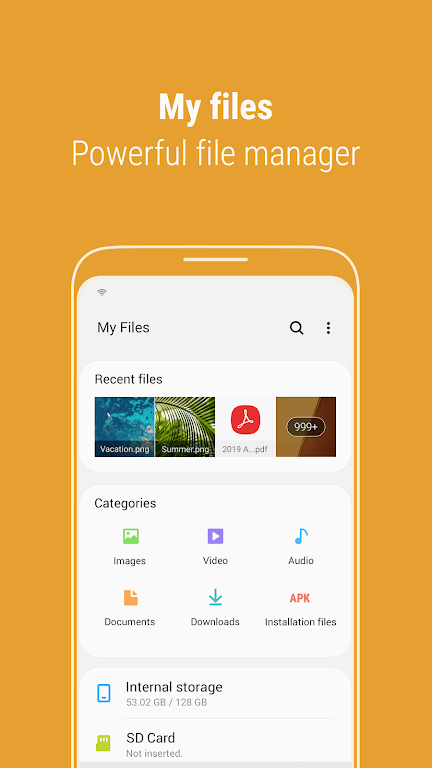
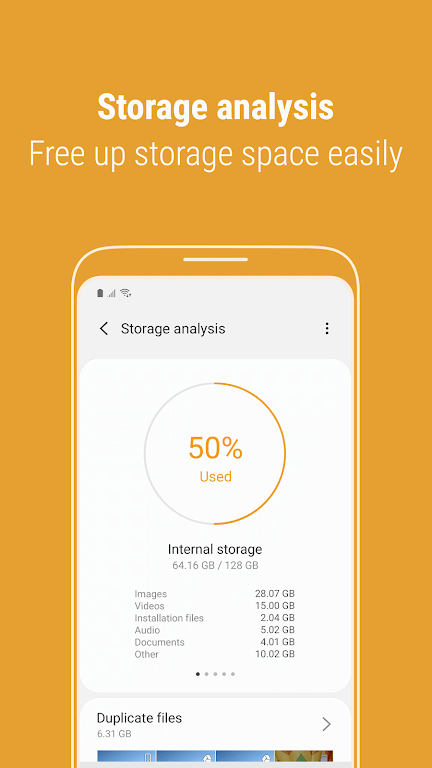
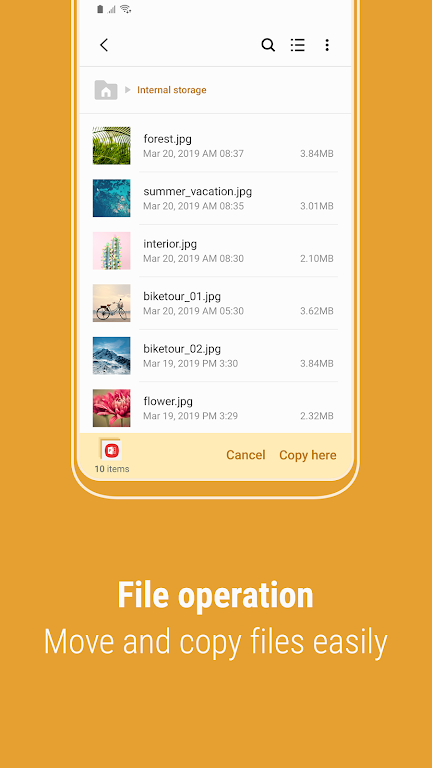





4.00M
Download11.00M
Download11.40M
Download70.37M
Download63.30M
Download24.00M
Download