Smart Launcher 6

Category:Personalization Developer:Smart Launcher Team
Size:14.92MRate:4.1
OS:Android 5.1 or laterUpdated:Feb 18,2025

 Download
Download  Application Description
Application Description
Smart Launcher 5 Pro: Streamline Your Android Experience
Smart Launcher 5 Pro revolutionizes Android app organization, delivering a simplified and intuitive smartphone experience. Its efficient app management reduces memory consumption and optimizes battery life, resulting in smoother performance.
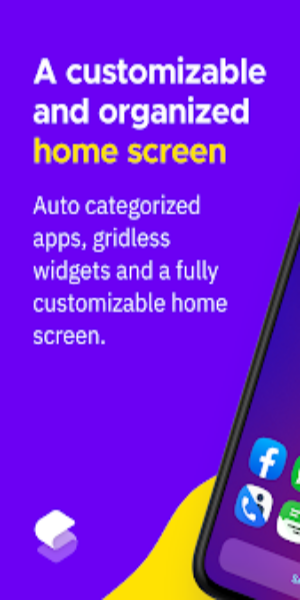
Key Features of Smart Launcher 5 Pro:
Dynamic Theme Integration: The launcher dynamically adjusts theme colors to match your wallpaper, creating a visually cohesive experience.
Adaptive Icon Support: Seamlessly integrates with Android 8.0 Oreo's adaptive icons, offering customizable shapes and larger, visually appealing icons across all Android devices.
Automated App Categorization: Intelligently organizes apps, eliminating the need for manual arrangement.
One-Handed Optimized Design: Essential controls are conveniently positioned at the screen's bottom for easy one-handed access.
Immersive Full-Screen Mode: Maximize screen real estate by hiding the navigation bar within the launcher.
Smart Search Functionality: Quickly access contacts, apps, and perform actions like web searches, add contacts, or calculations via the integrated search bar.
Enhanced Clock Widget: A redesigned widget displays alarms, upcoming events, and current weather information.
Integrated Notification System: Receive app notifications directly within the launcher without needing external plugins.
Customizable Gestures and Hotkeys: Personalize your experience with customizable gestures (e.g., double-tap to lock) and hotkeys.
Extensive Customization: Enjoy extensive customization with a wide selection of downloadable themes and icon packs.
App Privacy Protection: Secure sensitive apps with a PIN for enhanced privacy.
Intuitive Wallpaper Management: Easily select wallpapers from various sources, with the option to back up your current wallpaper.
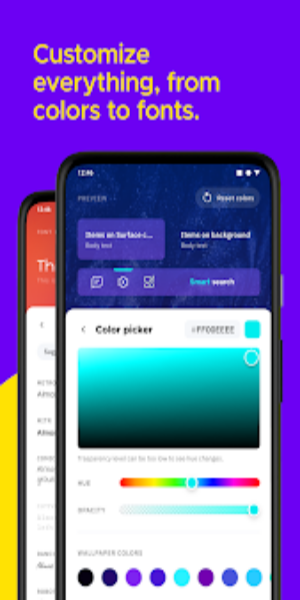
Advantages and Disadvantages
Advantages:
- Security: The app is safe and virus-free, ensuring device protection.
- Free to Use: Enjoy all features without any cost.
- Small File Size: Minimal impact on device storage.
- No Root Access Needed: Simple and straightforward installation.
- High Popularity: Millions of downloads demonstrate its reliability and user satisfaction.
Disadvantages:
- Occasional Crashes: Some users have reported occasional app crashes.
Download Smart Launcher 5 Pro for Android
Smart Launcher 5 Pro is a powerful and highly customizable launcher for Android. Download it today and experience a streamlined, personalized mobile experience.
 Screenshot
Screenshot
 Reviews
Post Comments+
Reviews
Post Comments+
 Latest Apps
MORE+
Latest Apps
MORE+
-
 ShareChat Lite
ShareChat Lite
Communication 丨 1.72 MB
 Download
Download
-
 Sigaa UFC
Sigaa UFC
Productivity 丨 6.50M
 Download
Download
-
 PS2 Emulator Games PPSS2 Emu
PS2 Emulator Games PPSS2 Emu
Personalization 丨 5.38M
 Download
Download
-
 Blink Online
Blink Online
Photography 丨 9.90M
 Download
Download
-
 Baibol Kadazan
Baibol Kadazan
News & Magazines 丨 53.38M
 Download
Download
-
 Copia App
Copia App
Photography 丨 77.62M
 Download
Download
 Similar recommendations
MORE+
Similar recommendations
MORE+
 Top News
MORE+
Top News
MORE+
 Topics
MORE+
Topics
MORE+
 Trending apps
MORE+
Trending apps
MORE+
-
1

Wishe91.00M
Wishe is an app designed to connect people who love life and share similar interests. It provides a platform for meaningful conversations and allows users to easily find like-minded individuals. The app prioritizes user experience by implementing a comprehensive content screening mechanism and a rob
-
2

GOGO LIVE Streaming Video Chat99.1 MB
GOGO LIVE is a revolutionary social platform transforming mobile interaction. Available on Android via Google Play, this app offers immersive live streaming experiences. Developed by Global Live Network, Inc., GOGO LIVE distinguishes itself through its engaging environment. Users worldwide connect
-
3

eGEO Compass GS by GeoStru4.00M
Introducing eGEO Compass GS: the indispensable geological compass application for Android devices. This app simplifies Dip-Azimuth and Dip-Angle measurements, eliminating the need for compass leveling. Simply place your phone on the surface and tap "Save." Designed for geologists and engineers, eG
-
4

Comic Book Reader9.69M
Dive into the world of digital comics with Comic Reader, a free app designed for effortless management and reading of your favorite comics, manga, and ebooks. Its user-friendly interface allows quick access to a wide range of file formats including CBR, CBZ, JPEG, PNG, CB7, CBT, and GIF – all acces
-
5

PrimeXBT Mod41.00M
PrimeXBT provides global traders with seamless access to professional financial transactions. It offers features for buying, storing, and trading digital assets across 100+ markets, including indices, commodities, and futures. Boasting over one million users worldwide, PrimeXBT is supported by exc
-
6

Rendez-Vous39.60M
Introducing the Rendez-Vous app, your one-stop shop for shoes, clothing, and accessories, all at your fingertips. With over 100 brands from around the world, we offer a diverse selection of products to suit your unique style. Our intuitive search feature allows you to effortlessly find the perfect i

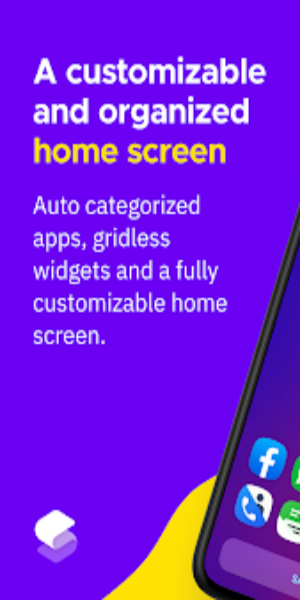
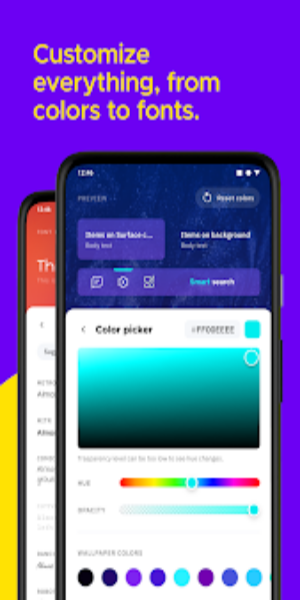
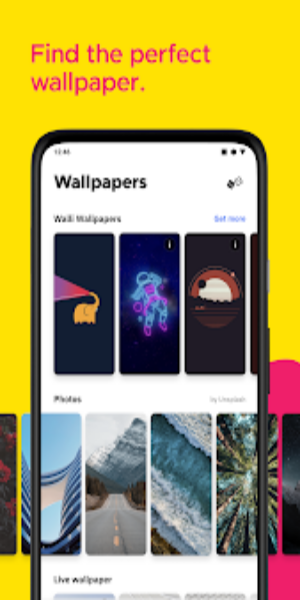





91.00M
Download6.10M
Download29.71M
Download32.53M
Download61.86M
Download22.30M
Download