Timestamp Camera

Category:Photography Developer:Bian Di
Size:5.32MRate:3.6
OS:Android 5.0 or laterUpdated:Dec 17,2024

 Download
Download  Application Description
Application Description
What does TimeStamp Camera do for you?
TimeStamp Camera is an interesting application that enhances the realism of smartphone cameras. It has a user-friendly interface but comes with flexible AI customization to bring users many impressive improvements. This application provides additional information such as location, and shooting time, and maps into the image in a detailed and neat way in the form of text printed on the photo or video like the way digital cameras often do. In short, the application helps users to have good quality photos but also helps to display important information about the geographical location and time of each photo or video.
Here are some of the key features of TimeStamp Camera:
- Add the current time, location, and watermarks while taking a photo. Besides, users can change the time format or select a location around easily.
- Support to change font format, font color, font size
- Support automatically adds location address and GPS
- Add your logo as your signature on the picture
- Can add shadow and background with color
- Can make transparent stamps
- Supports multiple stamp positions
- Font style can be applied like bold, italic, underline, outline, strikethrough, etc.
- Can change the storage path of the snapshot to an SD Card
- Available in Dark and Light Theme
- Add Stamps on existing photos
Built-in camera improvement system
The enhancements allow users to produce the most immersive and vibrant photographs possible. Besides, the artificial intelligence will automatically modify the perfect colors and brightness based on a pre-setting, which will provide them with more creative ideas for producing artistic content. We are lucky that the upgrade system for the camera allows for a great deal of customization so that every user can change or modify their photography.
Fantastic Scene recording
The camera's recording functionality will also be upgraded so that users may generate professional-quality videos. The built-in presets of the video recorder enable instantaneous color and other internal adjustments. They can produce surprising new effects. Thankfully, it can be modified in a wide variety of ways, providing users with extra inspiration for creating high-quality videos.
Snapshot while recording
Besides, Timestamp Camera also allows users to quickly capture important frames to save while recording. That will extract the image in the video directly instead of converting it back and forth, keeping the video continuing the recording process but still giving the user an image from within. What's more, these snapshot images keep their quality and resolution unchanged, even without blur or other problems.
Regular updates of the recording content
At this point, users can also enhance the video quality in real time by adding text, emoticons, and other nice things. The ability to easily add or remove elements while recording makes for more engaging and entertaining videos. When modifying or refining the record, users can also make changes to the presets and add new material.
Various Timestamped formats
Pictures and videos can be annotated with timestamps to reveal contextual information like when and where they were taken. Users will be able to enable or uncheck options to add extra information to photographs and videos in the future with Timestamp Camera's extensive personalization options. This app will support all common types of location data, giving users the freedom to use a wide range of formats for their content.
Conclusion
In conclusion, Timestamp Camera is a great mobile application that offers a range of useful features for users who need to add more realistic information to their photos and videos. The app's ability to automatically add timestamps and GPS coordinates to media files, as well as its custom text and logo overlays, make it a versatile and practical tool for a range of users. With its user-friendly interface and range of features, Timestamp Camera is worth considering for anyone looking for a simple and effective way to add timestamps and watermarks to their media files.
 Screenshot
Screenshot
 Reviews
Post Comments+
Reviews
Post Comments+
 Latest Apps
MORE+
Latest Apps
MORE+
-
 Porn Time
Porn Time
Video Players & Editors 丨 17.65M
 Download
Download
-
 SAP Concur
SAP Concur
Productivity 丨 226.08M
 Download
Download
-
 Abhi - Your Salary Now
Abhi - Your Salary Now
Finance 丨 69.00M
 Download
Download
-
 投資先生
投資先生
Finance 丨 117.00M
 Download
Download
-
 AeroGuest
AeroGuest
Travel & Local 丨 60.00M
 Download
Download
-
 Symphony
Symphony
Music & Audio 丨 3.1 MB
 Download
Download
 Similar recommendations
MORE+
Similar recommendations
MORE+
 Top News
MORE+
Top News
MORE+
 Topics
MORE+
Topics
MORE+
 Trending apps
MORE+
Trending apps
MORE+
-
1

Wishe91.00M
Wishe is an app designed to connect people who love life and share similar interests. It provides a platform for meaningful conversations and allows users to easily find like-minded individuals. The app prioritizes user experience by implementing a comprehensive content screening mechanism and a rob
-
2

GOGO LIVE Streaming Video Chat99.1 MB
GOGO LIVE is a revolutionary social platform transforming mobile interaction. Available on Android via Google Play, this app offers immersive live streaming experiences. Developed by Global Live Network, Inc., GOGO LIVE distinguishes itself through its engaging environment. Users worldwide connect
-
3

eGEO Compass GS by GeoStru4.00M
Introducing eGEO Compass GS: the indispensable geological compass application for Android devices. This app simplifies Dip-Azimuth and Dip-Angle measurements, eliminating the need for compass leveling. Simply place your phone on the surface and tap "Save." Designed for geologists and engineers, eG
-
4

Comic Book Reader9.69M
Dive into the world of digital comics with Comic Reader, a free app designed for effortless management and reading of your favorite comics, manga, and ebooks. Its user-friendly interface allows quick access to a wide range of file formats including CBR, CBZ, JPEG, PNG, CB7, CBT, and GIF – all acces
-
5

PrimeXBT Mod41.00M
PrimeXBT provides global traders with seamless access to professional financial transactions. It offers features for buying, storing, and trading digital assets across 100+ markets, including indices, commodities, and futures. Boasting over one million users worldwide, PrimeXBT is supported by exc
-
6

Cartoon Network App70.02M
Dive into the world of cartoons with the Cartoon Network App! This official app is a must-have for any cartoon enthusiast. Never miss your favorite shows again – watch anytime, anywhere with an internet connection. The app's home screen showcases a vast library of popular Cartoon Network shows, in


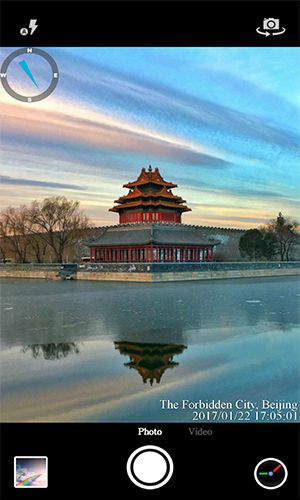
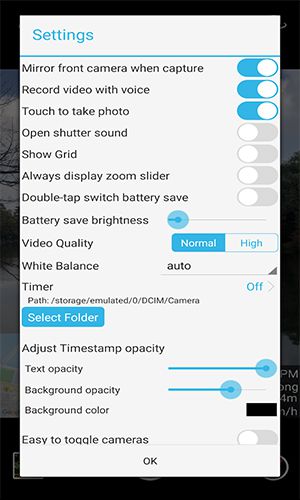





39.60M
Download25.50M
Download10.00M
Download438.44M
Download8.00M
Download22.00M
Download