TMEditor
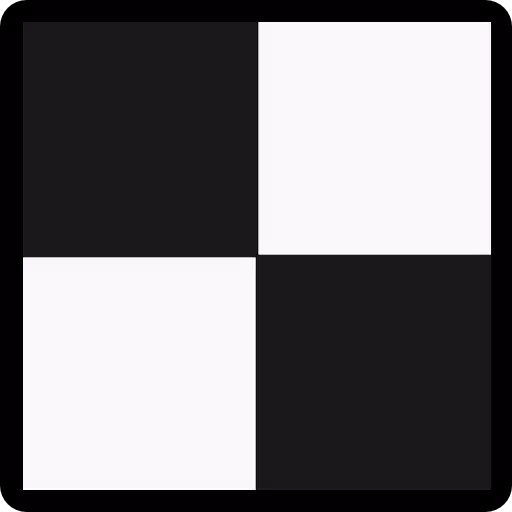
Category:Art & Design Developer:Microspace Games
Size:5.4 MBRate:3.2
OS:Android 10.0+Updated:Oct 20,2025

 Download
Download  Application Description
Application Description
TMEditor is a powerful, free tool designed to streamline the creation of 2D game maps with ease and precision. Whether you're building a platformer, an RPG, or a top-down adventure, TMEditor provides the flexibility to design detailed map layouts while also defining abstract elements such as collision zones, enemy spawn points, or power-up locations. All map data is saved in the standardized .tmx format, making it widely compatible and simple to integrate into your game engine.
How Does TMEditor Work?
Creating a map in TMEditor follows a clear and intuitive workflow:
- Set your preferred map dimensions and base tile size.
- Import tilesets from your image files.
- Paint or place tiles directly onto the map canvas.
- Add object layers to define abstract elements like triggers, spawn points, or interactive zones.
- Save your project in the .tmx format.
- Import and parse the .tmx file within your game engine for seamless implementation.
Key Features
- Map Orientations: Supports both orthogonal and isometric layouts.
- Multiple Tilesets: Use various tilesets within a single map for rich visual variety.
- Multiple Object Layers: Organize different types of game logic across separate layers.
- Multi-Layer Editing: Includes up to eight layers, allowing for intricate map detailing.
- Custom Properties: Assign custom metadata to maps, layers, and individual objects for game-specific logic.
- Editing Tools: Equipped with Stamp, Rectangle, Copy, and Paste tools for efficient editing.
- Tile Flip: Flip tiles horizontally or vertically for added design flexibility.
- Undo & Redo: Currently available for tile and object placement actions.
- Supported Objects: Rectangle, ellipse, point, polygon, polyline, text, and image objects.
- Isometric Object Support: Full functionality for placing and editing objects on isometric maps.
- Background Image: Add a reference image behind your map for layout guidance.
- Export Options: Export map data in multiple formats including XML, CSV, Base64, Base64-Gzip, Base64-Zlib, PNG, and Replica Island (level.bin).
What's New in Version 1.0.27
Last updated on Oct 4, 2024
Bug fixes have been implemented to improve stability and performance.
 Screenshot
Screenshot
 Reviews
Post Comments+
Reviews
Post Comments+
 Latest Apps
MORE+
Latest Apps
MORE+
-
 SAP Concur
SAP Concur
Productivity 丨 226.08M
 Download
Download
-
 Abhi - Your Salary Now
Abhi - Your Salary Now
Finance 丨 69.00M
 Download
Download
-
 投資先生
投資先生
Finance 丨 117.00M
 Download
Download
-
 AeroGuest
AeroGuest
Travel & Local 丨 60.00M
 Download
Download
-
 Symphony
Symphony
Music & Audio 丨 3.1 MB
 Download
Download
-
 Calculate Numerical Expression
Calculate Numerical Expression
Productivity 丨 33.00M
 Download
Download
 Similar recommendations
MORE+
Similar recommendations
MORE+
 Top News
MORE+
Top News
MORE+
 Topics
MORE+
Topics
MORE+
 Trending apps
MORE+
Trending apps
MORE+
-
1

Wishe91.00M
Wishe is an app designed to connect people who love life and share similar interests. It provides a platform for meaningful conversations and allows users to easily find like-minded individuals. The app prioritizes user experience by implementing a comprehensive content screening mechanism and a rob
-
2

GOGO LIVE Streaming Video Chat99.1 MB
GOGO LIVE is a revolutionary social platform transforming mobile interaction. Available on Android via Google Play, this app offers immersive live streaming experiences. Developed by Global Live Network, Inc., GOGO LIVE distinguishes itself through its engaging environment. Users worldwide connect
-
3

eGEO Compass GS by GeoStru4.00M
Introducing eGEO Compass GS: the indispensable geological compass application for Android devices. This app simplifies Dip-Azimuth and Dip-Angle measurements, eliminating the need for compass leveling. Simply place your phone on the surface and tap "Save." Designed for geologists and engineers, eG
-
4

Comic Book Reader9.69M
Dive into the world of digital comics with Comic Reader, a free app designed for effortless management and reading of your favorite comics, manga, and ebooks. Its user-friendly interface allows quick access to a wide range of file formats including CBR, CBZ, JPEG, PNG, CB7, CBT, and GIF – all acces
-
5

Cartoon Network App70.02M
Dive into the world of cartoons with the Cartoon Network App! This official app is a must-have for any cartoon enthusiast. Never miss your favorite shows again – watch anytime, anywhere with an internet connection. The app's home screen showcases a vast library of popular Cartoon Network shows, in
-
6

PrimeXBT Mod41.00M
PrimeXBT provides global traders with seamless access to professional financial transactions. It offers features for buying, storing, and trading digital assets across 100+ markets, including indices, commodities, and futures. Boasting over one million users worldwide, PrimeXBT is supported by exc

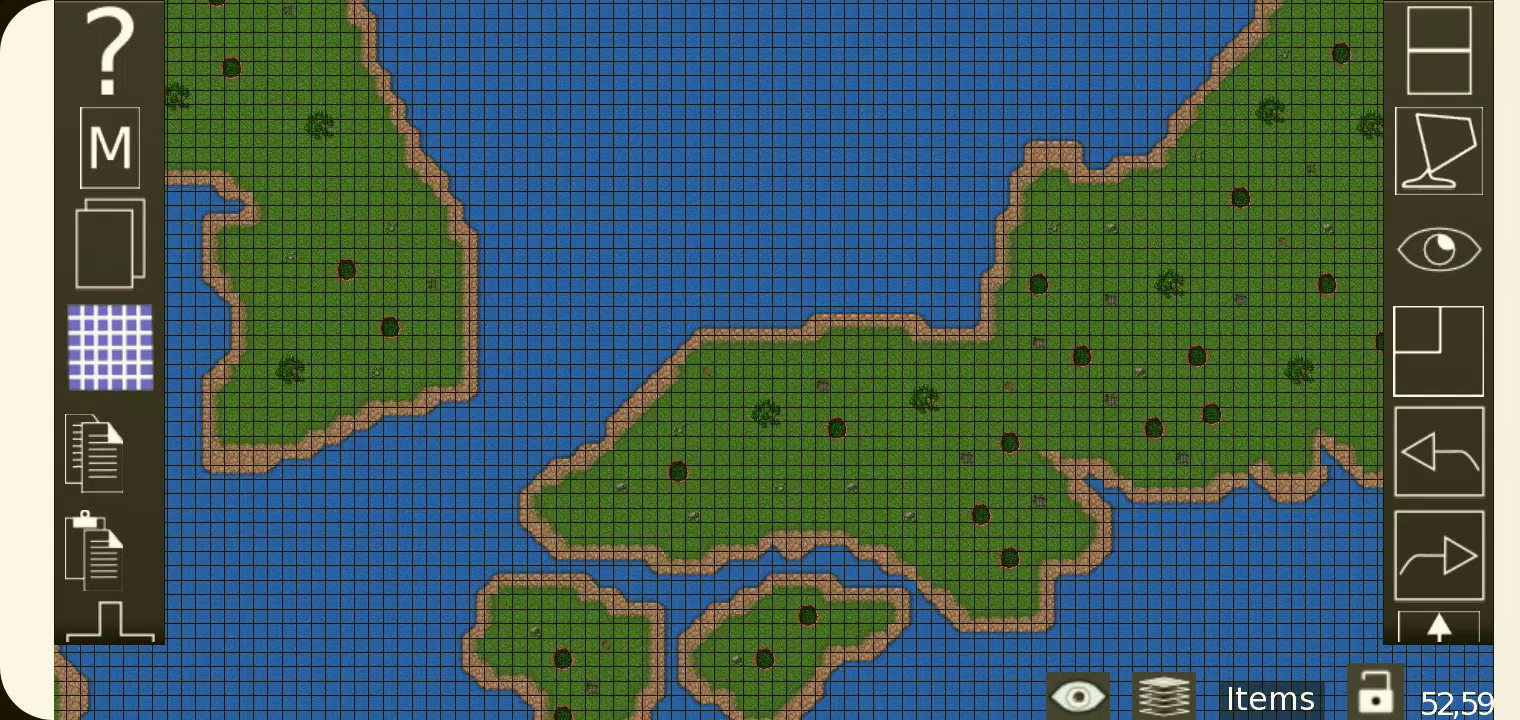

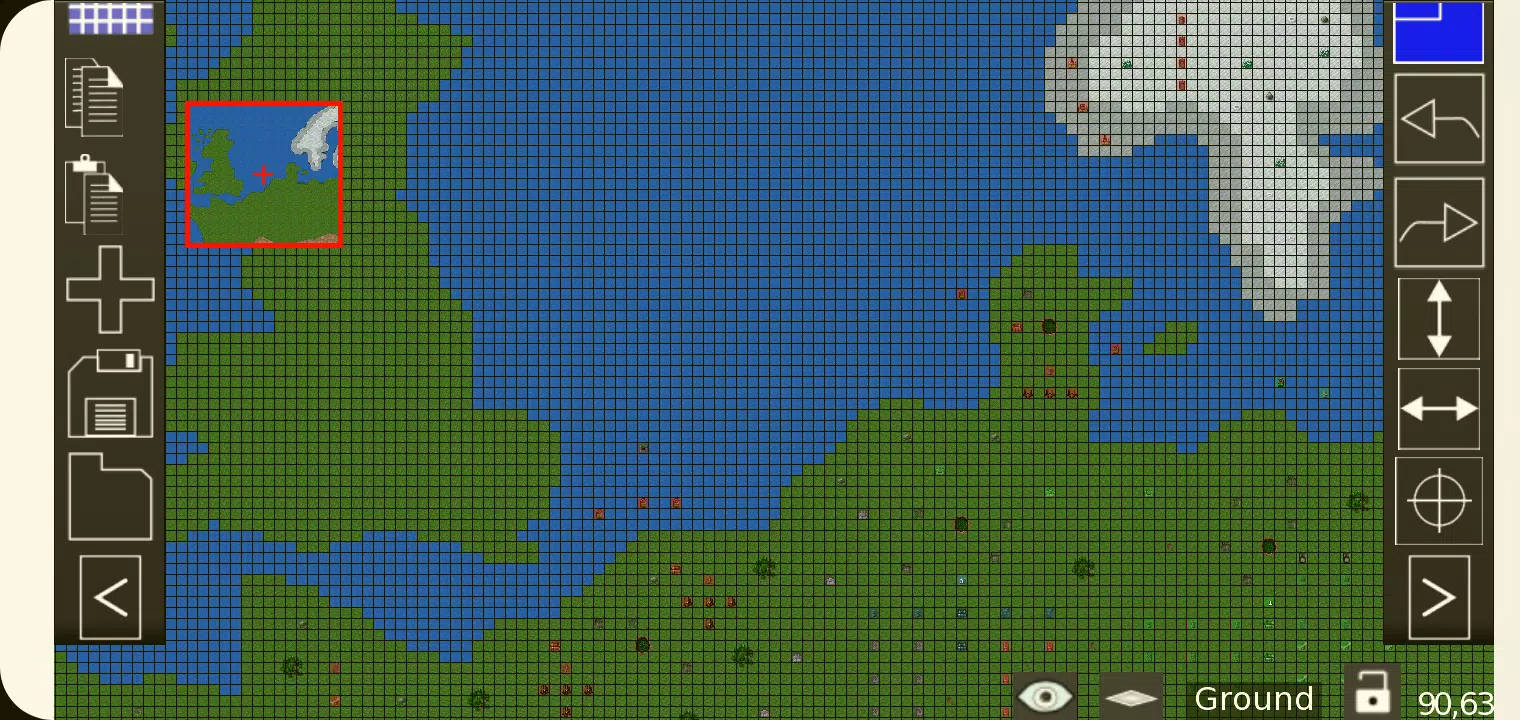






89.49M
Download48.4 MB
Download129.6 MB
Download54.7 MB
Download34.7 MB
Download83.5 MB
Download